Now You Can View Your CUNY Paystubs Online
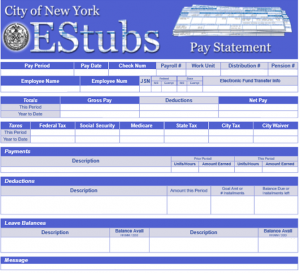
To view your EStub(s), you must claim your account by using the instructions shown below in order for the account to become active. For questions regarding NYCAPS ESS website and its functionality, paystub details or incorrect identifying information (i.e., incorrect date of births or SSNs when claiming your account), contact University Payroll via email at University_Payroll_Security_Adm@cuny.edu .
INSTRUCTIONS TO CLAIM YOU NYCAPS ESS ACCOUNT:
Please follow the instructions below to set-up your Employee Self-Service (ESS) account in NYCAPS and to view your EStubs:
- Open a new browser window and navigate to My Paycheck Page on NYC.gov.
- Select Employee Self-Service (ESS) at the top of the page.
User ID
-
- This is your seven-digit City Employee ID # which can be found on your pay-stub
Initial Password
-
- Your initial password consists of the last two digits of your SSN, an (_) underscore, the first three letters of your birth month (must be all upper case), your birth day including the leading zero, and your birth year (i.e., the password for an employee with an SSN of XXX-XX-XX99 and a birth date of January 01, 1910 would be 99_JAN011910).
Note that if you have worked for a previous New York City agency in the past, this password logic may not allow you to login. In this case, please contact CUNY via email at University_Payroll_Security_Adm@cuny.edu and request a password reset.
If you encounter any other technical issues during initial login, please contact CUNY via email at University_Payroll_Security_Adm@cuny.edu.
Creation of New Password After Initial Login
-
- Upon logging in for the first time, you will be asked to create a new password – this password must be at least 8 characters in length, containing at least one number.
-
- You will also be asked to answer at least five out of ten security questions that will be used to re-set forgotten passwords. If you encounter password issues in ESS, contact CUNY via email at University_Payroll_Security_Adm@cuny.edu.
-
- Passwords expire every 90 days. Upon expiration, employees will be asked to create new passwords. New passwords must meet the criteria outlined above, and cannot be equal to any of the four previously-used passwords.
Access Your EStub
-
- From the home screen, use the following path:
- Pay and Tax Information > View My Last Pay Stub
If you encounter issues with your account, such as incorrect personal and/or payroll information, please contact CUNY via email atUniversity_Payroll_Security_Adm@cuny.edu.

