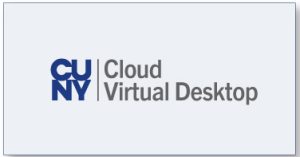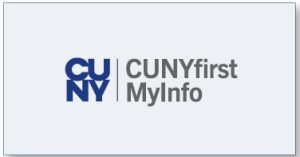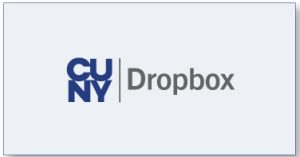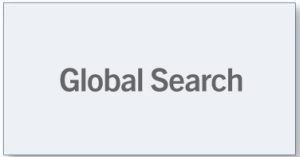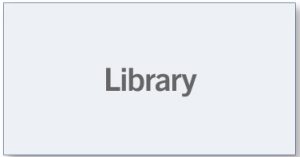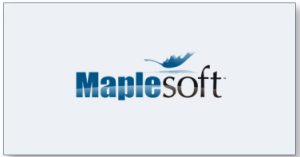The Office of Information Technology would like to provide you with important information regarding the technical support resources that are available to you.
TECHNOLOGY SERVICE CENTER (IT SERVICE DESK)
To assure your computer experience at BCC is a positive one, the Technology Service Center is available to assist you with technical questions and concerns. Should you encounter any technical issues, please do not hesitate to contact the IT Service Desk.
Hours of Operation: Monday – Friday: 8 am – 7 pm
Saturday: 9am – 1pm
Location: RBSC 308
Email: tsc@bcc.cuny.edu
Phone: 718-289-5969
NEW! CUNY’s New Student Cybersecurity Awareness Course
Learn how to protect yourself online by taking a 25-minute interactive Cybersecurity Awareness course.
Akademos is the official textbook provider for CUNY Bronx Community College students. You can buy and sell your textbooks online.
BRONCO ID SELF-SERVICE ACCOUNT MANAGEMENT SYSTEM
Your Bronco ID is used to access your BCC Email, ePortfolio, OSSES, Starfish, the BCC WiFi network while on campus and log into your office computer. Claim your Bronco ID account, reset your password or change your password without having to contact the Technology Service Center (IT Service Desk).
Your Bronco Card is a multi-functional card you can use for almost any transaction you make while on campus.
The app is available at the App Store and Google Play.
BLACKBOARD, CUNYFIRST, DEGREEWORKS, FACTS
To access these systems, you will use your CUNY Login credentials.
As an employee or student of CUNY, you are assigned an EmplID. Depending on your function and role at BCC, you are assigned certain security access to CUNYfirst.
Chromebooks, iPads and laptop loaners are available on a per semester basis
CUNY is providing Dropbox and Dropbox Paper to all active CUNY faculty and staff.
COMPLIMENTARY COPY OF MICROSOFT OFFICE
Every CUNY student with a CUNY Office 365 mail account is entitled to a full copy of the Microsoft Office suite of applications
OSSES holds a collection of components that streamline the day-to-day academic and administrative operations providing students with information and services ranging from semester progress reports to bill printing, skills placements, BCC email account claiming/resetting, and much more.
STARFISH
Starfish is an online platform that brings together students, faculty and advisors in order to support your academic success at BCC.
SPRING 2023 SEMESTER COMPUTER LABS AVAILABLE FOR STUDENT USE
QUICK TECHNICAL REFERENCE GUIDE FOR STUDENTS
Remotely Access Your Course Software Anytime! Anywhere!
CUNY has secured Zoom for Education licensing to allow faculty and staff to host or participate in online Zoom meetings by telephone, mobile device or computer.
As of December 27, 2022, the following Zoom security settings were enforced to prohibit unauthorized access:
-
- A passcode will be required when setting up all Zoom meetings (scheduled, instant and personal) and webinars
- All Zoom meeting and webinar attendees will be required to enter the passcode to access the meeting
- The use of the Zoom waiting room to validate attendees will be enforced
These settings are global for the CUNY implementation of Zoom – neither you or the Zoom users will be able to override them.
Zoom Best Practices:
- Don’t use your personal meeting ID for meetings.
- Don’t post Zoom links on a public website or social media.
- Always schedule your meetings by logging into the CUNY Zoom website where you’ll have access to all the security features included with Zoom.
- Set up a meeting for each Zoom session for your class/meeting sessions.
- Do not re-use meeting IDs
- Do not use the “Start A Meeting” or “Instant Meeting” option. This option does not give you the opportunity to modify the meeting settings.
The following applications and services are most widely used by students across The City University of New York.
Blackboard enables student and faculty participation in online classes and online course materials to complement face-to-face learning. Learn more about Blackboard.
Log into Blackboard
CUNYfirst provides essential student, human resources and finance administration across the University via an integrated enterprise technology solution. Learn more about CUNYfirst.
Log into CUNYfirst
DegreeWorks allows students to plan course selections towards fulfilling degree requirements and view progress towards degree completion. Learn more about DegreeWorks.
Log into DegreeWorks
Microsoft Office 365 for Education provides students at participating colleges free access to select Office 365 online applications and services, including Teams, Outlook, and Microsoft Office. Learn more about Microsoft Office 365 for Education
Microsoft Multi-factor Authentication (MFA) provides additional privacy protection and security to Microsoft Office 365 accounts. Learn more about Microsoft Multi-Factor Authentication.
Log into Microsoft Office 365 for Education
The following additional applications and services are offered to students across The City University of New York.
CUNY emergency alert system delivers text, email and/or voice alerts of emergencies or weather-related University or campus closings. Learn more about CUNY Alert.
Log into CUNYAlert
CUNY virtual desktop provides remote access to select software applications over the Internet, including SPSS, SAS, Matlab, Mathematica and Maplesoft. Learn more about CUNY Virtual Desktop.
Log into CUNY Virtual Desktop
CUNYfirst MyInfo provides students an alternative to CUNYfirst for looking up essential student data such as class schedule, class textbooks and financial aid summary. Learn more about CUNYfirst MyInfo.
Log into CUNYfirst MyInfo
Dropbox lets you share files, collaborate on projects and store your work in the cloud. Learn more about Dropbox.
Log into Dropbox
CUNY eMall provides a virtual shopping plaza where merchants offer a variety of discounts and other promotional programs on goods and services.
Log into CUNY eMall
CUNY IT Help is your first stop for finding information and getting help with CUNY-wide applications and services. Learn more about CUNY IT Help.
CUNY IT Help Home Page
FACTS (Financial Aid Certification Tracking System) helps students understand and monitor their eligibility for New York State Tuition Assistance Program (TAP). Learn more about FACTS.
Log into FACTS
Gartner free online resources provide the latest research on technology advances, best practices and standards. Learn more about Gartner.
Log into Gartner
Global Search finds courses across the University using filters such as colleges, semester, subject area, time, and online/in-person delivery. Learn more about Global Search.
Global Search Home Page
Library provides access to academic publications and research databases to currently enrolled students, faculty members and staff members. Learn more about Library.
Log into Library
Maplesoft is technical computing software for engineers, mathematicians, and scientists to help do quick calculations, develop design sheets, teach fundamental concepts, or produce sophisticated high-fidelity simulation models. Learn more about MapleSoft.
Log into Maplesoft
Microsoft Office 365 ProPlus provides free access to all active students through the Microsoft Office in Education program. Learn more about Microsoft Office 365 ProPlus.
Log into Microsoft Office 365 ProPlus
SPRING 2023 SEMESTER CLASSROOM/LAB TECH SUPPORT
For classroom/lab support needs, our team is ready to assist our faculty with the technical needs in classrooms, labs and HyFlex rooms. Please contact us at the numbers below and a technical staff member will be sent to your location. Please remember that the numbers listed below are reserved for classroom support only. For any other technical questions or concerns, please contact the Technology Service Center (IT Service Desk) at the numbers listed above.
Hours of Operation:
Monday – Thursday 8 am – 9 pm;
Friday 8 am – 5 pm;
Saturday 9am – 1pm
Phone: 718.289.5350/5351
BRONCO ID SELF-SERVICE ACCOUNT MANAGEMENT SYSTEM
Your Bronco ID is used to access your BCC Email, ePortfolio, OSSES, Starfish, the BCC WiFi network while on campus and log into your office computer. Claim your Bronco ID account, reset your password or change your password without having to contact the Technology Service Center (IT Service Desk).
Your Bronco Card is a multi-functional card you can use for almost any transaction you make while on campus.
The app is available at the App Store and Google Play.
BLACKBOARD, CUNYFIRST, DEGREEWORKS, FACTS
To access these systems, you will use your CUNY Login credentials.
CUNY has secured Camtasia licensing to allow faculty to create, edit, and share instructional videos.
As an employee or student of CUNY, you are assigned an EmplID. Depending on your function and role at BCC, you are assigned certain security access to CUNYfirst.
Chromebooks, iPads and laptop loaners are available on a per semester basis
CUNY is providing Dropbox and Dropbox Paper to all active CUNY faculty and staff.
MICROSOFT OFFICE 365 for EDUCATION
The City University of New York is providing Microsoft Office 365 for Education to all active faculty and staff via the Microsoft Office in Education program.
OSSES holds a collection of components that streamline the day-to-day academic and administrative operations providing students with information and services ranging from semester progress reports to bill printing, skills placements, BCC email account claiming/resetting, and much more.
SNAGIT
CUNY has secured Snagit licensing to allow faculty to create, edit and share screen captures and recordings.
SPRING 2023 SEMESTER COMPUTER LABS AVAILABLE FOR STUDENT USE
CUNY has secured Zoom for Education licensing to allow faculty and staff to host or participate in online Zoom meetings by telephone, mobile device or computer.
As of December 27, 2022, the following Zoom security settings were enforced to prohibit unauthorized access:
-
- A passcode will be required when setting up all Zoom meetings (scheduled, instant and personal) and webinars
- All Zoom meeting and webinar attendees will be required to enter the passcode to access the meeting
- The use of the Zoom waiting room to validate attendees will be enforced
These settings are global for the CUNY implementation of Zoom – neither you or the Zoom users will be able to override them.
Zoom Best Practices:
- Don’t use your personal meeting ID for meetings.
- Don’t post Zoom links on a public website or social media.
- Always schedule your meetings by logging into the CUNY Zoom website where you’ll have access to all the security features included with Zoom.
- Set up a meeting for each Zoom session for your class/meeting sessions.
- Do not re-use meeting IDs
- Do not use the “Start A Meeting” or “Instant Meeting” option. This option does not give you the opportunity to modify the meeting settings.
The following applications and services are most widely used by Faculty across The City University of New York.
Blackboard enables student and faculty participation in online classes and online course materials to complement face-to-face learning. Learn more about Blackboard.
Log into Blackboard
CUNYfirst provides essential student, human resources and finance administration across the University via an integrated enterprise technology solution. Learn more about CUNYfirst.
Log into CUNYfirst
DegreeWorks allows advisors to code academic policies and degree requirements as well as view student progress towards degree completion. Learn more about DegreeWorks.
Log into DegreeWorks
Microsoft Office 365 for Education provides free access to all active faculty to Office 365 online applications and services, including Teams, OneDrive for Business, and SharePoint. Learn more about Microsoft Office 365 for Education.
Microsoft Multi-factor Authentication (MFA) provides additional privacy protection and security to Microsoft Office 365 accounts. Learn more about Microsoft Multi-Factor Authentication.
Log into Microsoft Office 365 for Education
The following additional applications and services are offered to faculty across The City University of New York.
Camtasia can record video and integrate graphics, media files and audio with transitions and affects to create instructional videos. Learn more about Camtasia.
CUNY Academic Commons (CAC) provides an online, academic social network for faculty, staff and graduate students. Learn more about CUNY Academic Commons.
Log into CUNY Academic Commons (CAC)
CUNY emergency alert system delivers text, email and/or voice alerts of emergencies or weather-related University or campus closings. Learn more about CUNY Alert.
Log into CUNY Alert.
CUNYfirst MyInfo provides faculty members an alternative to CUNYfirst for looking up class schedule and roster information. Learn more about CUNYfirst MyInfo.
Log into CUNYfirst MyInfo
CUNY virtual desktop provides remote access to select software applications over the Internet, including SPSS, SAS, Matlab, Mathematica and Maplesoft. Learn more about CUNY Virtual Desktop.
Log into CUNY Virtual Desktop
Dropbox lets you share files, collaborate on projects and store your work in the cloud. Learn more about Dropbox.
Log into Dropbox
CUNY eMall provides a virtual shopping plaza where merchants offer a variety of discounts and other promotional programs on goods and services.
Log into CUNY eMall
CUNY IT Help is your first stop for finding information and getting help with CUNY-wide applications and services. Learn more about CUNY IT Help.
CUNY IT Help Home Page
Gartner free online resources provide the latest research on technology advances, best practices and standards. Learn more about Gartner.
Log into Gartner
Library provides access to academic publications and research databases to currently enrolled students, faculty members and staff members. Learn more about Library.
Log into Library
Maplesoft is technical computing software for engineers, mathematicians, and scientists to help do quick calculations, develop design sheets, teach fundamental concepts, or produce sophisticated high-fidelity simulation models. Learn more about MapleSoft.
Log into Maplesoft
Microsoft Office 365 ProPlus provides the ability for all active faculty to download Office 2016 applications, such as Word, Excel, PowerPoint, and OneNote, for free. Learn more about Microsoft Office 365 ProPlus.
Log into Microsoft Office 365 ProPlus
Snagit is a screen capture utility with image editing and annotation features. Learn more about Snagit.
Tumbleweed (Secure Transport) is used to provide secure file transfer of critical business files, financial transactions and sensitive personal data. This will enable University constituents to comply with CUNY’s security policies.
Tumbleweed Application Request Form
Zoom allows faculty to host or participate in online meetings and distance learning by telephone, mobile device or computer. Learn more about Zoom.
Zoom Security Protocol
BRONCO ID SELF-SERVICE ACCOUNT MANAGEMENT SYSTEM
Your Bronco ID is used to access your BCC Email, ePortfolio, OSSES, Starfish, the BCC WiFi network while on campus and log into your office computer. Claim your Bronco ID account, reset your password or change your password without having to contact the Technology Service Center (IT Service Desk).
Your Bronco Card is a multi-functional card you can use for almost any transaction you make while on campus.
The app is available at the App Store and Google Play.
BLACKBOARD, CUNYFIRST, DEGREEWORKS, FACTS
To access these systems, you will use your CUNY Login credentials.
As an employee or student of CUNY, you are assigned an EmplID. Depending on your function and role at BCC, you are assigned certain security access to CUNYfirst.
Chromebooks, iPads and laptop loaners are available on a per semester basis
CUNY is providing Dropbox and Dropbox Paper to all active CUNY faculty and staff.
MICROSOFT OFFICE 365 for EDUCATION
The City University of New York is providing Microsoft Office 365 for Education to all active faculty and staff via the Microsoft Office in Education program.
OSSES holds a collection of components that streamline the day-to-day academic and administrative operations providing students with information and services ranging from semester progress reports to bill printing, skills placements, BCC email account claiming/resetting, and much more.
FALL 2022 SEMESTER COMPUTER LABS AVAILABLE FOR STUDENT USE
QUICK TECHNICAL REFERENCE GUIDE FOR STUDENTS
CUNY has secured Zoom for Education licensing to allow faculty and staff to host or participate in online Zoom meetings by telephone, mobile device or computer.
As of December 27, 2022, the following Zoom security settings were enforced to prohibit unauthorized access:
-
- A passcode will be required when setting up all Zoom meetings (scheduled, instant and personal) and webinars
- All Zoom meeting and webinar attendees will be required to enter the passcode to access the meeting
- The use of the Zoom waiting room to validate attendees will be enforced
These settings are global for the CUNY implementation of Zoom – neither you or the Zoom users will be able to override them.
Zoom Best Practices:
- Don’t use your personal meeting ID for meetings.
- Don’t post Zoom links on a public website or social media.
- Always schedule your meetings by logging into the CUNY Zoom website where you’ll have access to all the security features included with Zoom.
- Set up a meeting for each Zoom session for your class/meeting sessions.
- Do not re-use meeting IDs
- Do not use the “Start A Meeting” or “Instant Meeting” option. This option does not give you the opportunity to modify the meeting settings.
The following applications and services are most widely used by staff across The City University of New York.
Blackboard enables student and faculty participation in online classes and online course materials to complement face-to-face learning. Learn more about Blackboard.
Log into Blackboard
CUNYfirst provides essential student, human resources and finance administration across the University via an integrated enterprise technology solution. Learn more about CUNYfirst.
Log into CUNYfirst
Microsoft Office 365 for Education provides free access to all active staff to Office 365 online applications and services, including Teams, OneDrive for Business, and SharePoint. Learn more about Microsoft Office 365 for Education.
Microsoft Multi-factor Authentication (MFA) provides additional privacy protection and security to Microsoft Office 365 accounts. Learn more about Microsoft Multi-Factor Authentication.
Log into Microsoft Office 365 for Education
The following additional applications and services are offered to staff across The City University of New York.
CUNY Academic Commons (CAC) provides an online, academic social network for faculty, staff and graduate students. Learn more about CUNY Academic Commons.
Log into CUNY Academic Commons (CAC)
CUNY emergency alert system delivers text, email and/or voice alerts of emergencies or weather-related University or campus closings. Learn more about CUNY Alert.
Log into CUNY Alert
CUNY eMall provides a virtual shopping plaza where merchants offer a variety of discounts and other promotional programs on goods and services.
Log into CUNY eMall
Dropbox lets you share files, collaborate on projects and store your work in the cloud. Learn more about Dropbox.
Log into Dropbox
CUNY IT Help is your first stop for finding information and getting help with CUNY-wide applications and services. Learn more about CUNY IT Help.
CUNY IT Help Home Page
CUNYsmart provides a platform for analytics and reporting on an integrated warehouse of CUNY databases such as CUNYfirst, DegreeWorks, and the IRDB. CUNYsmart Resources
Log into CUNYsmart
Gartner free online resources provide the latest research on technology advances, best practices and standards. Learn more about Gartner.
Log into Gartner
Library provides access to academic publications and research databases to currently enrolled students, faculty members and staff members. Learn more about Library.
Log into Library
Maplesoft is technical computing software for engineers, mathematicians, and scientists to help do quick calculations, develop design sheets, teach fundamental concepts, or produce sophisticated high-fidelity simulation models. Learn more about MapleSoft.
Log into Maplesoft
Microsoft Office 365 ProPlus provides the ability for all active staff to download Office 2016 applications, such as Word, Excel, PowerPoint, and OneNote, for free. Learn more about Microsoft Office 365 ProPlus.
Log into Microsoft Office 365 ProPlus
Tumbleweed (Secure Transport) is used to provide secure file transfer of critical business files, financial transactions and sensitive personal data. This will enable University constituents to comply with CUNY’s security policies.
Tumbleweed Application Request Form
Zoom allows staff to host or participate in online meetings by telephone, mobile device or computer. Learn more about Zoom.
Zoom Security Protocol
Resources for CO Staff only
IT Forms and Resources provides the forms for enabling/updating IT services involving staff changes, IP printing, firewall ports, and Tumbleweed and VPN access.