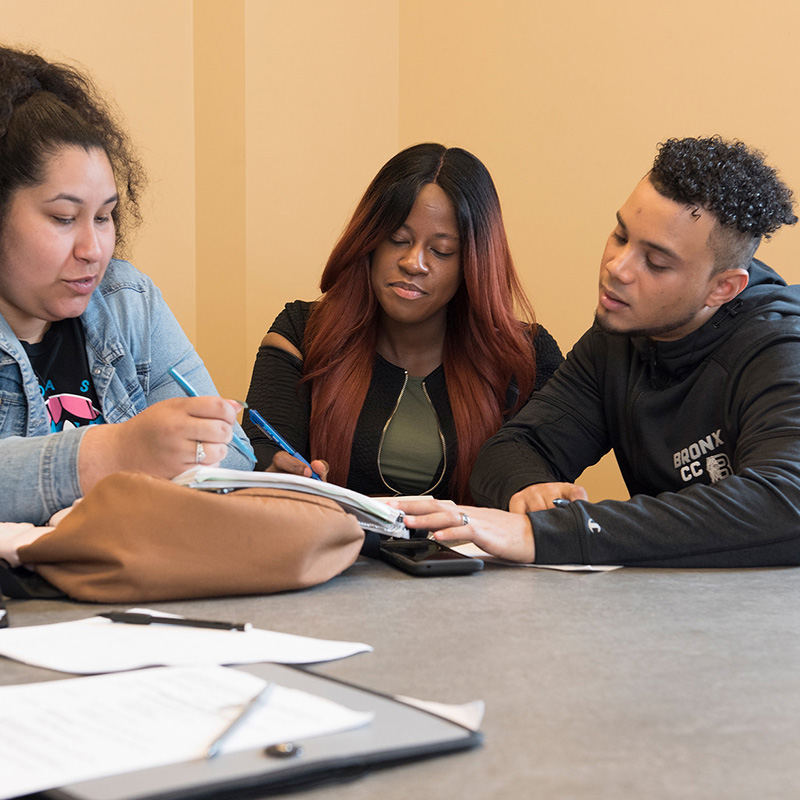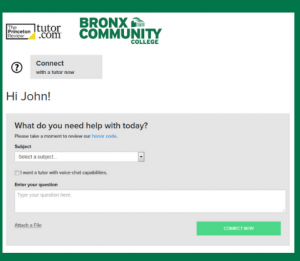ABOUT THE LEARNING COMMONS
The Mission of the Learning Commons is to strengthen comprehensive learning, enhance retention and promote student success by providing students with academic support services through tutoring, supplemental instruction, skill development, and facilitation of peer-to-peer collaborations.
What is the “Learning Commons”?
The Learning Commons is here to help you succeed in your classes and establish lifelong learning habits. We do this by providing FREE academic support through peer and professional tutoring in many subjects, and in general study skills as well. We are striving to create an inviting learning environment that is symbolic of BCC’s vision to invest in each student’s success.
Contact Us
Email: LearningCommons@bcc.cuny.edu
Monday – Friday: 9:00 am – 6:00 pm
ON-CAMPUS (In-Person) TUTORING
Mathematics Tutorial Laboratory
Summer 2025 Schedule
June 3, 2025 – July 31, 2025
Monday – Thursday || 1 pm – 6 pm
Location: Sage Hall, Room 100 C
In-Person appointments are highly recommended. The link to schedule in-person appointments is posted in Brightspace on the BCC Tutoring Tab
Writing Center Tutoring
Spring 2025 Schedule
Monday – Tuesday || 10 am – 6 pm
Wednesday || 10 am – 8 pm
Thursday || 10 am – 7 pm
Friday & Saturday || 12 pm – 4 pm
Location: Sage Hall, Room 100
The link to schedule in-person appointments is posted in Brightspace on the BCC Tutoring Tab
Specialized Tutoring
Click Below to View schedules
Schedule an Appointment via Brightspace’s “BCC Tutoring” Tab
Summer 2025 Schedule
June 3, 2025 – July 31, 2025
TBA || TBA
Location: TBA
The link to schedule in-person appointments is posted in Brightspace on the BCC Tutoring Tab
Summer 2025 Schedule
June 3, 2025 – July 31, 2025
In Person
Monday – Thursday
1 pm – 6 pm
Location: Meister Hall Room 418
The link to schedule in-person appointments is posted in Brightspace on the BCC Tutoring Tab
Summer 2025 Schedule
June 3, 2025 – July 31, 2025
TBA || TBA
Location: TBA
The link to schedule in-person appointments is posted in Brightspace on the BCC Tutoring Tab
3:00 PM – 8:00 PM
*By appointment only*
Schedule via Online Tutoring Tab on Brightspace.
A zoom link will be sent with your appointment confirmation.
Summer 2025 Schedule
June 3, 2025 – July 31, 2025
TBA || TBA
Location: TBA
The link to schedule in-person appointments is posted in Brightspace on the BCC Tutoring Tab
Online
Location: Zoom
Friday 5:30 PM – 8:30 PM
Saturday 10 AM – 3 PM
Walk ins are welcome
Appointments are prioritized
In-Person
Location: Sage Hall 100
Thursday 10:00 AM – 1:00 PM
&
Friday 12:00 PM – 4:00 PM
__________________________________
Online
Location: MYWCONLINE
Monday 9 AM – 2 PM & 3 PM – 7 PM
Tuesday 10 AM – 7 PM
Wednesday 10 AM – 3 PM
Thursday 1:00 PM – 6:00 PM
*By appointment only*
Schedule via Online Tutoring Tab on Brightspace.
Summer 2025 Schedule
June 3, 2025 – July 31, 2025
TBA || TBA
Location: TBA
The link to schedule in-person appointments is posted in Brightspace on the BCC Tutoring Tab
Online
Location: TBA
Schedule: TBA
In-Person
Location: CPH 303
Monday 11 AM – 3 PM & 4 PM – 8 PM
Tuesday 11 AM – 8 PM
Wednesday 11 AM – 6 PM
Thursday 11 AM – 8 PM
Friday 12 PM – 6 PM
Walk ins are welcome
Appointments are Prioritized
Online
Location: Online Math Lab Tutoring Suite
Wednesday 11 AM – 5 PM
Thursday 11 AM – 4 PM & 5 PM – 8 PM
Friday 12 PM – 4 PM
*By Appointment Only*
Summer 2025 Schedule
June 3, 2025 – July 31, 2025
TBA || TBA
Location: TBA
The link to schedule in-person appointments is posted in Brightspace on the BCC Tutoring Tab
Fall 2025 Schedule
TBA
TBA || TBA
Location: TBA
The link to schedule an appointment is posted in Blackboard’s “Bronx CC Tutoring” & on Brightspace’s “BCC Tutoring” Tab
ONLINE TUTORING
Spring Break Schedule
Friday 4/18 & Saturday 4/19
12 pm – 6pm
___________________________
Spring 2025 Schedule
February 3, 2025 – May 22, 2025
Monday – Thursday || 11 am – 8 pm
Friday & Saturday || 12 pm – 6 pm
Online appointments are highly recommended. The link to schedule online appointments is posted in Brightspace on the BCC Tutoring Tab
To access online sessions, please refer to the virtual link in the appointment confirmation email.
Closed on Sundays & Holidays
Spring 2024 Schedule
Monday – Friday || 10 am – 8 pm
Saturday || 12 pm – 4 pm
The link to schedule online appointments is posted in Blackboard on the Bronx CC Tutoring Tab
Closed on Sundays & Holidays
See Specialized Tutoring Schedule Above!
24/7 Online Tutoring
How To Access Tutor.com through Brightspace.
1. Log into Brightspace and go your course page.
2. In the course menu, banner, or sidebar, click on More.
3. Click on Tutor.com. You will be connected automatically (If you are not connected automatically, please contact the Learning Commons).
4. Click Connect Now, then fill in the details that best match your course.
5. Click Submit and a tutor will be on their way to join you online.
Below is a list of BCC courses covered by Tutor.com.
| BCC Course | Tutor.com Offering |
|---|---|
| ACC111 | Accounting Intro |
| ART11 | Art History & Appreciation |
| BIO11 | Biology I |
| BIO12 | Biology II |
| BIO23 | Anatomy and Physiology |
| BIO24 | Anatomy and Physiology |
| BIO28 | Microbiology |
| BUS51 | Principles of Management |
| CHM17 | Chemistry 1 & 2 |
| CHM2 | Chemistry 1 |
| COMM11 | Writing or English |
| COMM12 | Business and Organizational Communication |
| COMM20 | Public Speaking |
| COMM22 | Interpersonal and Small Group Communication |
| COMM26 | Journalism |
| COMM34 | Intercultural and Global Communication |
| CRJ11 | Criminal Justice Intro |
| CSI30 | Intro Computer Science |
| ECO11 | Microeconomics, Intro |
| ECO12 | Macroeconomic, Intro |
| EDU10 | Writing or English |
| ENG110 | Composition I |
| ENG111 | Composition I |
| ENG112 | Composition II |
| ENV11 | Physical Science |
| ESE111 | Earth Science |
| FRN111 | French |
| HIS10 | World History |
| HIS20 | US/American History or Civic and Government |
| MEST60 | Mass Communication |
| MTH23 | Statistics |
| MTH30 | Pre-Calculus |
| MTH31 | Calculus I & Geometry |
| MTH5 | Pre-Algebra, Pre-Algebra in Spanish, College Algebra |
| PHM10 | Pharmacology |
| PHY11 | Physics, Algebra-based |
| POL11 | Civics and Government |
| PSY11 | Psychology, Intro |
| SOC11 | Sociology, Intro |
| SPN111 | Spanish |
Tutor.com setup instructions for faculty
- Go to your Blackboard course
- Click the plus (+) sign in the upper-left of the left-hand course navigation pane, then choose “Tool Link.”
- Type “Tutor.com – BCC” in the Name field, then choose the Tutor.com BCC tool from the dropdown list.
- Check the “Available to Users” checkbox, then click “Submit.”
- The “Tutor.com” tool link for your course is now displayed in the left-hand course navigation bar.
If you have any questions or concerns, please contact the Learning Commons.
Phone: 929-314-3731.
Email: LearningCommons@bcc.cuny.edu
Hours: Monday-Friday: 9:00 a.m. – 6:00 p.m
VIRTUAL LEARNING COMMONS
ACADEMIC WORKSHOPS & NEWS
Spring 2024
Math Study Halls
Available During Midterms and Finals
For details, sign into Blackboard and click on the Bronx CC Tutoring Tab
Spring 2024
Writing Workshops
Coming Soon!
For details, sign into Blackboard and click on the Bronx CC Tutoring Tab
Previous Workshops
1. ACC 111 Fall 2020 Exam Review #1:
-
-
- Recording available via BCC Blackboard Tutoring tab
- Questions ONLY(.pdf)
- Notes & Solutions(.pdf)
-
2. ACC 111 Fall 2020 Exam Review #2:
-
-
-
- Recording available via BCC Blackboard Tutoring tab
- Workshop Notes(.pdf)
- Exam Review Solutions(.pdf)
-
-
3. ACC 111 Fall 2020 Exam Review #3:
-
-
-
- Recording available via BCC Blackboard Tutoring tab
- Workshop Notes – Exam 3(.pdf)
- Exam 3 Review Solutions(.pdf)
-
-