Frequently Asked Questions 4

We have been closely monitoring the BCC app and have compiled students’ most commonly asked questions. From Admissions, Registration, Financial Aid/Bursar’s Office, Advisement, Academics, Advisement, and Student Life to the most Helpful Resources, here’s what you need to know.
ODP - Academic Support (2)
Can I access course materials and lectures at any time, or are there specific schedules to follow?
Yes, you can access the course material and lecture material at any time during the semester while you are taking a course. Some professors make course content available weekly as the semester progresses, and some professors make all course content available from the beginning of the semester. This depends on the nature of each course and the teaching pedagogy chosen by each professor.
The schedule depends on the course. In asynchronous courses there is no specific schedule except the deadlines established to submit assignments or any other type of assessment. In synchronous courses there is a regular meeting schedule, which depends on each specific course.
ODP - Technical Support (13)
Online coursework requires internet access, preferable with a laptop, or a desktop, or a tablet, as cell phones may be too small to engage in coursework. Microsoft Office 365 for Education provides Bronx Community College/CUNY students free access to select Office 365 online applications and services, including Teams, Outlook, and Microsoft Office, which may be needed for your course. Some courses may use other apps, which is specified in the syllabus and course information so you can check it out before enrolling in a course.
-Recommended between 100Mbps and 300Mbps
Most initial fully online program courses are presented with basic level computer skills in mind. There are five things all Online Students should know that can be found here: https://www.bcc.cuny.edu/academics/distance-learning/information-for-students/
-Generally fully online students must have an Internet connected computer/device to remotely access the Learning Management System (LMS) to access course(s) materials. Additionally, remote learners can join synchronous online classes remotely via Zoom (with camera & microphone); faculty will provide session links as necessary. Lastly, some courses may require additional apps, programs, etc. to fully participate. (Check with your program advisor.)
-It is recommended that the device meet the minimum requirements belown – 8GB of RAMn – A processor of at least 3.0GHzn – Windows 10 or above , Mac os 12.6 or aboven – Some fully online programs may have additional requirements. (Check with your program advisor.)
No, you do not need a Zoom license to participate in the online programs. Professors send the link to access a Zoom room for those course that use it.
All exams and assessments will be taken or submitted online. Bronx Community College, as well as all CUNY campuses, uses Brightspace (starting Summer 2024) as a Learning Management System. Submission of exams and assessments are channeled through Brightspace. Additionally, each professor may use other platforms such as ePortfolios, Zoom, or others, which will be listed in the syllabus and in the course description so that you are aware of it before enrolling in the course.
If the remote learner encounters internet connectivity issues, they should contact their internet service provider.
If the remote leaner encounters technical issues, they should contact the Technology Service Center (TSC) help desk for support:
Email: tsc@bcc.cuny.edu
Telephone:
718.289.5970 (Students)
718.289.5969 (Faculty & Staff)
Fax: 718.289.6331
URL: https://www.bcc.cuny.edu/campus-resources/information-technology-service-desk/
Online courses at Bronx Community College, as well as all CUNY campuses, use Brightspace (starting Summer 2024) as a Learning Management System. Professors and students interact through Brightspace. Additionally, each professor may use other platforms such as ePortfolios, Zoom, or others, which will be listed in the syllabus and in the course description so that you are aware of it before enrolling in the course.
Our Technology Service Center (TSC) is open Mon-Fri 8:00pm-7pm and Saturdays from 9:00am – 1:00pm.
Email: tsc@bcc.cuny.edu
Telephone:
718.289.5970 (Students)
718.289.5969 (Faculty & Staff)
Fax: 718.289.6331
URL: https://www.bcc.cuny.edu/campus-resources/information-technology-service-desk/
Some professors use Zoom and some do not. Bronx Community College, as well as all CUNY campuses, uses Brightspace (starting Summer 2024) as a Learning Management System. Interaction as well as submission of exams and assessments are channeled through Brightspace. Additionally, each professor may use other platforms such as ePortfolios, Zoom, or others, which will be listed in the syllabus and in the course description so that you are aware of it before enrolling in the course.
-Generally fully online students must have an Internet connected computer/device to remotely access the Learning Management System (LMS) to access course(s) materials. Additionally, remote learners can join synchronous online classes remotely via Zoom (with camera & microphone); faculty will provide session links as necessary. Lastly, some courses may require additional apps, programs, etc. to fully participate. (Check with your program advisor.)
The CUNY Online Passport is designed to ensure that undergraduate students in fully online programs have adequate access to the Pathways General Education classes needed to complete their degrees.
Helpful Resources
| Resources | Location | Phone Ext (718-289-****) |
|
|---|---|---|---|
| Academic Advising (General) | Nichols Hall, 407 |  |
5401 |
| Accelerated Study in Associate Programs (ASAP) | Nichols Hall, 411 |  |
3546 |
| Admissions | Loew Hall, 224 |  |
5895 |
| Athletics | Alumni Gym |  |
5338 |
| Books: New/Used/ Rental | Online |  |
800-887-6459 |
| Bursar (pay for classes) | Colston Hall, Main level |  |
5617/5618 |
| Career Development | Sage Hall, 201 |  |
5177 |
| College Discovery | Loew Hall 400 |  |
5882 |
| College Work Study | Colston Hall, 504 |  |
5700 |
| Counseling and Resources for Emergency Support (C.A.R.E.S) | Loew Hall 419 or 430 |  |
5179/5223 |
 |
|||
| CUNY EDGE | Loew Hall, 106A |  |
5849 |
| Disability Services | Loew Hall, 211 |  |
5874 |
| Early Childcare Center | Children’s Center, 219 |  |
5461/3512 |
| Financial Aid | Colston Hall, 504 |  |
5700 |
| First Year Program | Nichols Hall, 105 |  |
5120 |
| Food Pantry | Loew Hall, 419 |  |
5179 |
| Health Services (Immunizations & Minor injury Treatment) | Loew Hall, 101 |  |
5858 |
| Judicial Affairs (College Code of Conduct) | Loew Hall, 416 |  |
5630 |
| Leadership Clubs & Organizations | Roscoe Brown Student Center, 309 |  |
5194 |
| LGBTQI+ Resource Room | Roscoe Brown Student Center, 312 |  |
5903 |
| Library & Computers | North Hall & Library |  |
5439 |
| Male Empowerment Network | Roscoe Brown Student Center, 101-103 |  |
5713 |
| Public Safety/ Emergencies | Loew 511 |  |
5923 /5911 |
| Registrar (Verification of enrollment, | Colston Hall, 513 |  |
5710 |
| E-permit, Residency and Transcripts) | |||
| Shuttle Bus | Departs from Meister every 20- 30 minutes | 5311 | |
| Student Success | Loew Hall, 201 |  |
5278 |
| Technology Service Center | Roscoe Brown Student Center, 308 |  |
5970 |
| Tutoring/Learning Commons | Meister Hall, SB 003 |  |
929-314-3731 |
| Veteran and Military Resources | Loew Hall, 326 | 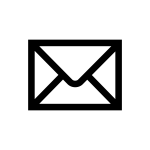 |
5447 |
| Womxn Up! | Roscoe Brown Student Center, 203B |  |
5266 |
| Writing Center & Computer Lab | Sage Hall, 100 |  |
5279 |
ODP - Academic Support (2)
Can I access course materials and lectures at any time, or are there specific schedules to follow?
Category:
Yes, you can access the course material and lecture material at any time during the semester while you are taking a course. Some professors make course content available weekly as the semester progresses, and some professors make all course content available from the beginning of the semester. This depends on the nature of each course and the teaching pedagogy chosen by each professor.
Category:
The schedule depends on the course. In asynchronous courses there is no specific schedule except the deadlines established to submit assignments or any other type of assessment. In synchronous courses there is a regular meeting schedule, which depends on each specific course.
ODP - Technical Support (13)
Category:
Online coursework requires internet access, preferable with a laptop, or a desktop, or a tablet, as cell phones may be too small to engage in coursework. Microsoft Office 365 for Education provides Bronx Community College/CUNY students free access to select Office 365 online applications and services, including Teams, Outlook, and Microsoft Office, which may be needed for your course. Some courses may use other apps, which is specified in the syllabus and course information so you can check it out before enrolling in a course.
Category:
-Recommended between 100Mbps and 300Mbps
Category:
Most initial fully online program courses are presented with basic level computer skills in mind. There are five things all Online Students should know that can be found here: https://www.bcc.cuny.edu/academics/distance-learning/information-for-students/
Category:
-Generally fully online students must have an Internet connected computer/device to remotely access the Learning Management System (LMS) to access course(s) materials. Additionally, remote learners can join synchronous online classes remotely via Zoom (with camera & microphone); faculty will provide session links as necessary. Lastly, some courses may require additional apps, programs, etc. to fully participate. (Check with your program advisor.)
Category:
-It is recommended that the device meet the minimum requirements belown – 8GB of RAMn – A processor of at least 3.0GHzn – Windows 10 or above , Mac os 12.6 or aboven – Some fully online programs may have additional requirements. (Check with your program advisor.)
Category:
No, you do not need a Zoom license to participate in the online programs. Professors send the link to access a Zoom room for those course that use it.
Category:
All exams and assessments will be taken or submitted online. Bronx Community College, as well as all CUNY campuses, uses Brightspace (starting Summer 2024) as a Learning Management System. Submission of exams and assessments are channeled through Brightspace. Additionally, each professor may use other platforms such as ePortfolios, Zoom, or others, which will be listed in the syllabus and in the course description so that you are aware of it before enrolling in the course.
Category:
If the remote learner encounters internet connectivity issues, they should contact their internet service provider.
If the remote leaner encounters technical issues, they should contact the Technology Service Center (TSC) help desk for support:
Email: tsc@bcc.cuny.edu
Telephone:
718.289.5970 (Students)
718.289.5969 (Faculty & Staff)
Fax: 718.289.6331
URL: https://www.bcc.cuny.edu/campus-resources/information-technology-service-desk/
Category:
Online courses at Bronx Community College, as well as all CUNY campuses, use Brightspace (starting Summer 2024) as a Learning Management System. Professors and students interact through Brightspace. Additionally, each professor may use other platforms such as ePortfolios, Zoom, or others, which will be listed in the syllabus and in the course description so that you are aware of it before enrolling in the course.
Category:
Our Technology Service Center (TSC) is open Mon-Fri 8:00pm-7pm and Saturdays from 9:00am – 1:00pm.
Email: tsc@bcc.cuny.edu
Telephone:
718.289.5970 (Students)
718.289.5969 (Faculty & Staff)
Fax: 718.289.6331
URL: https://www.bcc.cuny.edu/campus-resources/information-technology-service-desk/
Category:
Some professors use Zoom and some do not. Bronx Community College, as well as all CUNY campuses, uses Brightspace (starting Summer 2024) as a Learning Management System. Interaction as well as submission of exams and assessments are channeled through Brightspace. Additionally, each professor may use other platforms such as ePortfolios, Zoom, or others, which will be listed in the syllabus and in the course description so that you are aware of it before enrolling in the course.
Category:
-Generally fully online students must have an Internet connected computer/device to remotely access the Learning Management System (LMS) to access course(s) materials. Additionally, remote learners can join synchronous online classes remotely via Zoom (with camera & microphone); faculty will provide session links as necessary. Lastly, some courses may require additional apps, programs, etc. to fully participate. (Check with your program advisor.)
Category:
The CUNY Online Passport is designed to ensure that undergraduate students in fully online programs have adequate access to the Pathways General Education classes needed to complete their degrees.
ODP - Academic Support (2)
Can I access course materials and lectures at any time, or are there specific schedules to follow?
Yes, you can access the course material and lecture material at any time during the semester while you are taking a course. Some professors make course content available weekly as the semester progresses, and some professors make all course content available from the beginning of the semester. This depends on the nature of each course and the teaching pedagogy chosen by each professor.
The schedule depends on the course. In asynchronous courses there is no specific schedule except the deadlines established to submit assignments or any other type of assessment. In synchronous courses there is a regular meeting schedule, which depends on each specific course.
ODP - Technical Support (13)
Online coursework requires internet access, preferable with a laptop, or a desktop, or a tablet, as cell phones may be too small to engage in coursework. Microsoft Office 365 for Education provides Bronx Community College/CUNY students free access to select Office 365 online applications and services, including Teams, Outlook, and Microsoft Office, which may be needed for your course. Some courses may use other apps, which is specified in the syllabus and course information so you can check it out before enrolling in a course.
-Recommended between 100Mbps and 300Mbps
Most initial fully online program courses are presented with basic level computer skills in mind. There are five things all Online Students should know that can be found here: https://www.bcc.cuny.edu/academics/distance-learning/information-for-students/
-Generally fully online students must have an Internet connected computer/device to remotely access the Learning Management System (LMS) to access course(s) materials. Additionally, remote learners can join synchronous online classes remotely via Zoom (with camera & microphone); faculty will provide session links as necessary. Lastly, some courses may require additional apps, programs, etc. to fully participate. (Check with your program advisor.)
-It is recommended that the device meet the minimum requirements belown – 8GB of RAMn – A processor of at least 3.0GHzn – Windows 10 or above , Mac os 12.6 or aboven – Some fully online programs may have additional requirements. (Check with your program advisor.)
No, you do not need a Zoom license to participate in the online programs. Professors send the link to access a Zoom room for those course that use it.
All exams and assessments will be taken or submitted online. Bronx Community College, as well as all CUNY campuses, uses Brightspace (starting Summer 2024) as a Learning Management System. Submission of exams and assessments are channeled through Brightspace. Additionally, each professor may use other platforms such as ePortfolios, Zoom, or others, which will be listed in the syllabus and in the course description so that you are aware of it before enrolling in the course.
If the remote learner encounters internet connectivity issues, they should contact their internet service provider.
If the remote leaner encounters technical issues, they should contact the Technology Service Center (TSC) help desk for support:
Email: tsc@bcc.cuny.edu
Telephone:
718.289.5970 (Students)
718.289.5969 (Faculty & Staff)
Fax: 718.289.6331
URL: https://www.bcc.cuny.edu/campus-resources/information-technology-service-desk/
Online courses at Bronx Community College, as well as all CUNY campuses, use Brightspace (starting Summer 2024) as a Learning Management System. Professors and students interact through Brightspace. Additionally, each professor may use other platforms such as ePortfolios, Zoom, or others, which will be listed in the syllabus and in the course description so that you are aware of it before enrolling in the course.
Our Technology Service Center (TSC) is open Mon-Fri 8:00pm-7pm and Saturdays from 9:00am – 1:00pm.
Email: tsc@bcc.cuny.edu
Telephone:
718.289.5970 (Students)
718.289.5969 (Faculty & Staff)
Fax: 718.289.6331
URL: https://www.bcc.cuny.edu/campus-resources/information-technology-service-desk/
Some professors use Zoom and some do not. Bronx Community College, as well as all CUNY campuses, uses Brightspace (starting Summer 2024) as a Learning Management System. Interaction as well as submission of exams and assessments are channeled through Brightspace. Additionally, each professor may use other platforms such as ePortfolios, Zoom, or others, which will be listed in the syllabus and in the course description so that you are aware of it before enrolling in the course.
-Generally fully online students must have an Internet connected computer/device to remotely access the Learning Management System (LMS) to access course(s) materials. Additionally, remote learners can join synchronous online classes remotely via Zoom (with camera & microphone); faculty will provide session links as necessary. Lastly, some courses may require additional apps, programs, etc. to fully participate. (Check with your program advisor.)
The CUNY Online Passport is designed to ensure that undergraduate students in fully online programs have adequate access to the Pathways General Education classes needed to complete their degrees.

