Frequently Asked Questions (FAQs)

We have been closely monitoring the BCC app and have compiled students’ most commonly asked questions. From Admissions, Registration, Financial Aid/Bursar’s Office, Advisement, Academics, Advising, ASAP, and Student Life to the most Helpful Resources, here’s what you need to know.
Advising (1)
Registrar (6)
No, Schedule Builder does not automatically enroll you in the classes you’ve selected. Once you’ve created the perfect schedule, click on ‘Get This Schedule’. Be sure that all actions are set to ‘Enroll’. Then click on ‘Do Action’ to fully enroll in your classes
Log into CUNYfirst using your credentials and proceed to your Student Center.
From your Student Center, click the “Launch Schedule Builder” link under the Academics Tab to access the application. (Be sure to allow pop-ups in the browser)
Log into CUNYfirst using your credentials and proceed to your Student Center.
From your Student Center, click the “Launch Schedule Builder” link under the Academics Tab to access the application. (Be sure to allow pop-ups in the browser)
Once the application opens, Schedule Builder’s Welcome page should appear.
Select the term from the “hamburger menu” in which you would like to search for classes.
Next, select your CUNY College and choose your preferred instruction mode for your classes. Once finished, you can begin to search for classes.
Schedule Builder is a tool that allows students to plan their class schedule and register for classes for the upcoming semester. With this tool, students can arrange selected courses into conflict-free timetable options, making it easier to see what available options best fits into their personal and academic lives.
Conditions that would prevent a student from enrolling in a course:
- If a class section is full, then no further enrollment will be allowed
- If there are still pre-requisites or co-requisites needed to add the course
- If certain class sections are reserved for students in specific programs
Helpful Resources
| Resources | Location | Phone Ext (718-289-****) |
|
|---|---|---|---|
| Academic Advising (General) | Nichols Hall, 407 |  |
5401 |
| Accelerated Study in Associate Programs (ASAP) | Nichols Hall, 411 |  |
3546 |
| Admissions | Loew Hall, 224 |  |
5895 |
| Athletics | Alumni Gym |  |
5338 |
| Books: New/Used/ Rental | Online |  |
800-887-6459 |
| Bursar (pay for classes) | Colston Hall, Main level |  |
5617/5618 |
| Career Development | Sage Hall, 201 |  |
5177 |
| College Discovery | Loew Hall 400 |  |
5882 |
| College Work Study | Colston Hall, 504 |  |
5700 |
| Counseling and Resources for Emergency Support (C.A.R.E.S) | Loew Hall 419 or 430 |  |
5179/5223 |
 |
|||
| CUNY EDGE | Loew Hall, 106A |  |
5849 |
| Disability Services | Loew Hall, 211 |  |
5874 |
| Early Childcare Center | Children’s Center, 219 |  |
5461/3512 |
| Financial Aid | Colston Hall, 504 |  |
5700 |
| First Year Program | Nichols Hall, 105 |  |
5120 |
| Food Pantry | Loew Hall, 419 |  |
5179 |
| Health Services (Immunizations & Minor injury Treatment) | Loew Hall, 101 |  |
5858 |
| Judicial Affairs (College Code of Conduct) | Loew Hall, 416 |  |
5630 |
| Leadership Clubs & Organizations | Roscoe Brown Student Center, 309 |  |
5194 |
| LGBTQI+ Resource Room | Roscoe Brown Student Center, 312 |  |
5903 |
| Library & Computers | North Hall & Library |  |
5439 |
| Male Empowerment Network | Roscoe Brown Student Center, 101-103 |  |
5713 |
| Public Safety/ Emergencies | Loew 511 |  |
5923 /5911 |
| Registrar | Colston Hall, 513 |  |
5710 |
| Shuttle Bus | Departs from Meister every 20- 30 minutes | 5311 | |
| Student Success | Loew Hall, 201 |  |
5278 |
| Technology Service Center | Roscoe Brown Student Center, 308 |  |
5970 |
| Tutoring/Learning Commons | Meister Hall, SB 003 |  |
929-314-3731 |
| Veteran and Military Resources | Loew Hall, 326 | 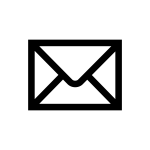 |
5447 |
| Womxn Up! | Roscoe Brown Student Center, 203B |  |
5266 |
| Writing Center & Computer Lab | Sage Hall, 100 |  |
5279 |
Advising (1)
Registrar (6)
Category:
No, Schedule Builder does not automatically enroll you in the classes you’ve selected. Once you’ve created the perfect schedule, click on ‘Get This Schedule’. Be sure that all actions are set to ‘Enroll’. Then click on ‘Do Action’ to fully enroll in your classes
Category:
Log into CUNYfirst using your credentials and proceed to your Student Center.
From your Student Center, click the “Launch Schedule Builder” link under the Academics Tab to access the application. (Be sure to allow pop-ups in the browser)
Category:
Log into CUNYfirst using your credentials and proceed to your Student Center.
From your Student Center, click the “Launch Schedule Builder” link under the Academics Tab to access the application. (Be sure to allow pop-ups in the browser)
Once the application opens, Schedule Builder’s Welcome page should appear.
Select the term from the “hamburger menu” in which you would like to search for classes.
Next, select your CUNY College and choose your preferred instruction mode for your classes. Once finished, you can begin to search for classes.
Category:
Schedule Builder is a tool that allows students to plan their class schedule and register for classes for the upcoming semester. With this tool, students can arrange selected courses into conflict-free timetable options, making it easier to see what available options best fits into their personal and academic lives.
Category:
Conditions that would prevent a student from enrolling in a course:
- If a class section is full, then no further enrollment will be allowed
- If there are still pre-requisites or co-requisites needed to add the course
- If certain class sections are reserved for students in specific programs
Advising (1)
Registrar (6)
No, Schedule Builder does not automatically enroll you in the classes you’ve selected. Once you’ve created the perfect schedule, click on ‘Get This Schedule’. Be sure that all actions are set to ‘Enroll’. Then click on ‘Do Action’ to fully enroll in your classes
Log into CUNYfirst using your credentials and proceed to your Student Center.
From your Student Center, click the “Launch Schedule Builder” link under the Academics Tab to access the application. (Be sure to allow pop-ups in the browser)
Log into CUNYfirst using your credentials and proceed to your Student Center.
From your Student Center, click the “Launch Schedule Builder” link under the Academics Tab to access the application. (Be sure to allow pop-ups in the browser)
Once the application opens, Schedule Builder’s Welcome page should appear.
Select the term from the “hamburger menu” in which you would like to search for classes.
Next, select your CUNY College and choose your preferred instruction mode for your classes. Once finished, you can begin to search for classes.
Schedule Builder is a tool that allows students to plan their class schedule and register for classes for the upcoming semester. With this tool, students can arrange selected courses into conflict-free timetable options, making it easier to see what available options best fits into their personal and academic lives.
Conditions that would prevent a student from enrolling in a course:
- If a class section is full, then no further enrollment will be allowed
- If there are still pre-requisites or co-requisites needed to add the course
- If certain class sections are reserved for students in specific programs

