Frequently Asked Questions 4

We have been closely monitoring the BCC app and have compiled students’ most commonly asked questions. From Admissions, Registration, Financial Aid/Bursar’s Office, Advisement, Academics, Advisement, and Student Life to the most Helpful Resources, here’s what you need to know.
Student Success - Disability Services (12)
Yes! We can provide certain necessary services remotely, including CUNY LEADS, assistive technology training, tutoring, and intake appointments. Contact us through email at disabilityservices@bcc.cuny.edu or by phone at 718.289.5874 during business hours.
We are available on Microsoft Teams as well. Please use link for MS Teams to access Microsoft Teams from your laptop/desktop or to download the app on your smartphone.
Yes, you can register at any time.
To share your Letter of Accommodations with your instructors in your online classes, you have a couple of options. One way is to share it during office hours with your instructor. Also, you can share it with your instructor by sending a copy via email. If you need an additional electronic copy, you can request it by emailing disabilityservices@bcc.cuny.edu.
Apply For Services In 4 Simple Steps
- Fill out our Application for Services
- Provide documentation of your disability or have your medical provider fill out our Medical Documentation Form, or provide a copy of your Individualized Education Program (IEP) or 504 Plan.
- Schedule a virtual or online appointment with the department director, accommodation specialist by phone at 718.289.5874 or email DisabilityServices@bcc.cuny.edu
- You will meet with a Disability Accommodation Specialist at this meeting. Together we will: Review your application and documentation and determine your personalized accommodation plan.
- Self-identify to your professor using your accommodations letter or ID card
- Submit a Starfish testing accommodations request for each exam a few days prior: Please see link for detailed instructions on Starfish and requesting testing accommodations.
- New Students: Disability Services will send you an accommodation letter that you will then forward to your professors.
- Returning Students: Scan and email your accommodation ID to the professor. If you lost your ID card, please email disabilityservices@bcc.cuny.edu and we will create a letter for you.
Students with print disabilities must reach out to the Disability Service Office as soon as possible via email at DisabilityServices@bcc.cuny.edu.
Not a problem! Staff in our Assistive Technology Lab will meet with you one-on-one and teach you how to use your AT for optimal performance.
We work closely with faculty and external resources to provide appropriate and effective academic accommodations to students. Below are some examples of online accommodations that registered students may receive based on their individual needs.
- Testing Accommodations (e.g., extra time, use of a reader and/or scribe, use of a calculator, use of Assistive Technology, and/or alternate text formats)
- Reading Software (Kurzweil, Zoom Text, Read and Write Gold, JAWS, Dragon)
- Closed Captions, Sign Language Interpreters
Our Assistive Technology Lab has a combination of hardware, software, and portable devises that help our students level the playing field.
Software:
- Our Windows-based computers have the latest versions of ZoomText Fusion (includes Jaws and ZoomText), Dragon Naturally Speaking, and Kurzweil 3000.
- Our Mac-based computers have Dragon Dictate, Kurzweil 3000, and other built-in accessibility features.
- All of our computers have 27-inch monitors to accommodate students with visual impairments and are available to all students registered with ODS.
Hardware: Below are some examples of the hardware available to our students.
- An adjustable table with a computer that can run both Windows and Mac OS programs
- Scanners that allow students to upload documents onto a computer and utilize the software
- SARA CE Document Reader, which will automatically read documents placed on it
Portable Devices:
- Smart pens
- Voice recorders
- Portable CCTVs
- Book readers
Unfortunately, no. Students may borrow AT devices on a semester-by-semester basis. If AT is part of your accommodation plan, one of our Assistive Technology specialists will guide you through the procedure for borrowing and returning the device.
Helpful Resources
| Resources | Location | Phone Ext (718-289-****) |
|
|---|---|---|---|
| Academic Advising (General) | Nichols Hall, 407 |  |
5401 |
| Accelerated Study in Associate Programs (ASAP) | Nichols Hall, 411 |  |
3546 |
| Admissions | Loew Hall, 224 |  |
5895 |
| Athletics | Alumni Gym |  |
5338 |
| Books: New/Used/ Rental | Online |  |
800-887-6459 |
| Bursar (pay for classes) | Colston Hall, Main level |  |
5617/5618 |
| Career Development | Sage Hall, 201 |  |
5177 |
| College Discovery | Loew Hall 400 |  |
5882 |
| College Work Study | Colston Hall, 504 |  |
5700 |
| Counseling and Resources for Emergency Support (C.A.R.E.S) | Loew Hall 419 or 430 |  |
5179/5223 |
 |
|||
| CUNY EDGE | Loew Hall, 106A |  |
5849 |
| Disability Services | Loew Hall, 211 |  |
5874 |
| Early Childcare Center | Children’s Center, 219 |  |
5461/3512 |
| Financial Aid | Colston Hall, 504 |  |
5700 |
| First Year Program | Nichols Hall, 105 |  |
5120 |
| Food Pantry | Loew Hall, 419 |  |
5179 |
| Health Services (Immunizations & Minor injury Treatment) | Loew Hall, 101 |  |
5858 |
| Judicial Affairs (College Code of Conduct) | Loew Hall, 416 |  |
5630 |
| Leadership Clubs & Organizations | Roscoe Brown Student Center, 309 |  |
5194 |
| LGBTQI+ Resource Room | Roscoe Brown Student Center, 312 |  |
5903 |
| Library & Computers | North Hall & Library |  |
5439 |
| Male Empowerment Network | Roscoe Brown Student Center, 101-103 |  |
5713 |
| Public Safety/ Emergencies | Loew 511 |  |
5923 /5911 |
| Registrar (Verification of enrollment, | Colston Hall, 513 |  |
5710 |
| E-permit, Residency and Transcripts) | |||
| Shuttle Bus | Departs from Meister every 20- 30 minutes | 5311 | |
| Student Success | Loew Hall, 201 |  |
5278 |
| Technology Service Center | Roscoe Brown Student Center, 308 |  |
5970 |
| Tutoring/Learning Commons | Meister Hall, SB 003 |  |
929-314-3731 |
| Veteran and Military Resources | Loew Hall, 326 | 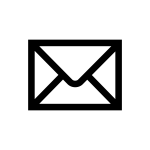 |
5447 |
| Womxn Up! | Roscoe Brown Student Center, 203B |  |
5266 |
| Writing Center & Computer Lab | Sage Hall, 100 |  |
5279 |
Student Success - Disability Services (12)
Category:
Yes! We can provide certain necessary services remotely, including CUNY LEADS, assistive technology training, tutoring, and intake appointments. Contact us through email at disabilityservices@bcc.cuny.edu or by phone at 718.289.5874 during business hours.
Category:
We are available on Microsoft Teams as well. Please use link for MS Teams to access Microsoft Teams from your laptop/desktop or to download the app on your smartphone.
Category:
Yes, you can register at any time.
Category:
To share your Letter of Accommodations with your instructors in your online classes, you have a couple of options. One way is to share it during office hours with your instructor. Also, you can share it with your instructor by sending a copy via email. If you need an additional electronic copy, you can request it by emailing disabilityservices@bcc.cuny.edu.
Category:
Apply For Services In 4 Simple Steps
- Fill out our Application for Services
- Provide documentation of your disability or have your medical provider fill out our Medical Documentation Form, or provide a copy of your Individualized Education Program (IEP) or 504 Plan.
- Schedule a virtual or online appointment with the department director, accommodation specialist by phone at 718.289.5874 or email DisabilityServices@bcc.cuny.edu
- You will meet with a Disability Accommodation Specialist at this meeting. Together we will: Review your application and documentation and determine your personalized accommodation plan.
Category:
- Self-identify to your professor using your accommodations letter or ID card
- Submit a Starfish testing accommodations request for each exam a few days prior: Please see link for detailed instructions on Starfish and requesting testing accommodations.
Category:
- New Students: Disability Services will send you an accommodation letter that you will then forward to your professors.
- Returning Students: Scan and email your accommodation ID to the professor. If you lost your ID card, please email disabilityservices@bcc.cuny.edu and we will create a letter for you.
Category:
Students with print disabilities must reach out to the Disability Service Office as soon as possible via email at DisabilityServices@bcc.cuny.edu.
Category:
Not a problem! Staff in our Assistive Technology Lab will meet with you one-on-one and teach you how to use your AT for optimal performance.
Category:
We work closely with faculty and external resources to provide appropriate and effective academic accommodations to students. Below are some examples of online accommodations that registered students may receive based on their individual needs.
- Testing Accommodations (e.g., extra time, use of a reader and/or scribe, use of a calculator, use of Assistive Technology, and/or alternate text formats)
- Reading Software (Kurzweil, Zoom Text, Read and Write Gold, JAWS, Dragon)
- Closed Captions, Sign Language Interpreters
Category:
Our Assistive Technology Lab has a combination of hardware, software, and portable devises that help our students level the playing field.
Software:
- Our Windows-based computers have the latest versions of ZoomText Fusion (includes Jaws and ZoomText), Dragon Naturally Speaking, and Kurzweil 3000.
- Our Mac-based computers have Dragon Dictate, Kurzweil 3000, and other built-in accessibility features.
- All of our computers have 27-inch monitors to accommodate students with visual impairments and are available to all students registered with ODS.
Hardware: Below are some examples of the hardware available to our students.
- An adjustable table with a computer that can run both Windows and Mac OS programs
- Scanners that allow students to upload documents onto a computer and utilize the software
- SARA CE Document Reader, which will automatically read documents placed on it
Portable Devices:
- Smart pens
- Voice recorders
- Portable CCTVs
- Book readers
Category:
Unfortunately, no. Students may borrow AT devices on a semester-by-semester basis. If AT is part of your accommodation plan, one of our Assistive Technology specialists will guide you through the procedure for borrowing and returning the device.
Student Success - Disability Services (12)
Yes! We can provide certain necessary services remotely, including CUNY LEADS, assistive technology training, tutoring, and intake appointments. Contact us through email at disabilityservices@bcc.cuny.edu or by phone at 718.289.5874 during business hours.
We are available on Microsoft Teams as well. Please use link for MS Teams to access Microsoft Teams from your laptop/desktop or to download the app on your smartphone.
Yes, you can register at any time.
To share your Letter of Accommodations with your instructors in your online classes, you have a couple of options. One way is to share it during office hours with your instructor. Also, you can share it with your instructor by sending a copy via email. If you need an additional electronic copy, you can request it by emailing disabilityservices@bcc.cuny.edu.
Apply For Services In 4 Simple Steps
- Fill out our Application for Services
- Provide documentation of your disability or have your medical provider fill out our Medical Documentation Form, or provide a copy of your Individualized Education Program (IEP) or 504 Plan.
- Schedule a virtual or online appointment with the department director, accommodation specialist by phone at 718.289.5874 or email DisabilityServices@bcc.cuny.edu
- You will meet with a Disability Accommodation Specialist at this meeting. Together we will: Review your application and documentation and determine your personalized accommodation plan.
- Self-identify to your professor using your accommodations letter or ID card
- Submit a Starfish testing accommodations request for each exam a few days prior: Please see link for detailed instructions on Starfish and requesting testing accommodations.
- New Students: Disability Services will send you an accommodation letter that you will then forward to your professors.
- Returning Students: Scan and email your accommodation ID to the professor. If you lost your ID card, please email disabilityservices@bcc.cuny.edu and we will create a letter for you.
Students with print disabilities must reach out to the Disability Service Office as soon as possible via email at DisabilityServices@bcc.cuny.edu.
Not a problem! Staff in our Assistive Technology Lab will meet with you one-on-one and teach you how to use your AT for optimal performance.
We work closely with faculty and external resources to provide appropriate and effective academic accommodations to students. Below are some examples of online accommodations that registered students may receive based on their individual needs.
- Testing Accommodations (e.g., extra time, use of a reader and/or scribe, use of a calculator, use of Assistive Technology, and/or alternate text formats)
- Reading Software (Kurzweil, Zoom Text, Read and Write Gold, JAWS, Dragon)
- Closed Captions, Sign Language Interpreters
Our Assistive Technology Lab has a combination of hardware, software, and portable devises that help our students level the playing field.
Software:
- Our Windows-based computers have the latest versions of ZoomText Fusion (includes Jaws and ZoomText), Dragon Naturally Speaking, and Kurzweil 3000.
- Our Mac-based computers have Dragon Dictate, Kurzweil 3000, and other built-in accessibility features.
- All of our computers have 27-inch monitors to accommodate students with visual impairments and are available to all students registered with ODS.
Hardware: Below are some examples of the hardware available to our students.
- An adjustable table with a computer that can run both Windows and Mac OS programs
- Scanners that allow students to upload documents onto a computer and utilize the software
- SARA CE Document Reader, which will automatically read documents placed on it
Portable Devices:
- Smart pens
- Voice recorders
- Portable CCTVs
- Book readers
Unfortunately, no. Students may borrow AT devices on a semester-by-semester basis. If AT is part of your accommodation plan, one of our Assistive Technology specialists will guide you through the procedure for borrowing and returning the device.

