Frequently Asked Questions (FAQs)

We have been closely monitoring the BCC app and have compiled students’ most commonly asked questions. From Admissions, Registration, Financial Aid/Bursar’s Office, Advisement, Academics, Advising, ASAP, and Student Life to the most Helpful Resources, here’s what you need to know.
ODP - Academic Support (15)
Yes, writing support is available through the Writing Center (in-person and online). Schedule an appointment at https://bcc.mywconline.net/ or through Tutor.com in Blackboard.
Yes, you can meet with a Career Development Specialist nnCareer Development – Bronx Community College (cuny.edu)
Yes. Visit https://www.bcc.cuny.edu/campus-resources/disability-services/ for more information or to contact a disability-services representative directly.
We support our online students with online tutoring with our very own BCC tutors as well as Tutor.com, which is available 24/7. For BCC tutors, schedule your appointment through WCOnline. https://bcc.mywconline.net/ For access to Tutor.com, enter through Blackboard, under the Bronx CC Tutoring tab.
Yes, you can register at any time.
Remote (Off-Campus) Access to the Library In order to access Bronx Community College Library’s online resources [https://www.bcc.cuny.edu/library/library-research/] (databases, ebooks, journals, streaming videos, etc.) you will be asked to log in using your CUNY Login username and password (same credentials for logging into Blackboard).
Library Databases [https://bcc-cuny.libguides.com/az.php] – an alphabetical list of databases; if you are not sure which database to use, you can browse by subject or database type (ebooks, ejournals, streaming videos, etc.)
Subject Guides [https://bcc-cuny.libguides.com/] – BCC librarians have created subject-specific research guides to help you locate resources for your topic.
Streaming Videos [https://bcc-cuny.libguides.com/c.php?g=1327952] – This guide will help you find and navigate streaming film and video collections.
Ask –A-Librarian [https://v2.libanswers.com/widget_chat.php?hash=0e9d5de6f80b82061ab0ef3a7779e760] – Have a question, chat with a librarian from BCC during business hours. After business hours, your questions will be answered by another professional librarian. This service is 24 hours a day, 7 days a week (24/7)
- Phone: You can call the Disability Services Office at 718-289-5100, extension 5874. When you call, you can inquire about available appointment slots and schedule a time that works for you.
- Email: You can send an email to disabilityservices@bcc.cuny.edu to request an appointment. In your email, be sure to provide your contact information and the reason for your appointment.
- Starfish: BCC uses the Starfish system for scheduling appointments. You can log in to your Starfish account, and follow these instructions locate the Disability Services Office, and schedule an appointment through the platform.
Choose the method that is most convenient for you, and do not forget to provide the necessary information to help them assist you effectively.
- Determine the specific challenges you face when completing assignments and exams. Consider the type of assignments and exams you’ll be working on, and any barriers you encounter. This might include difficulties with reading, writing, organization, or other tasks.
- Get in touch with the BCC disability services office. They can provide information available for accommodations and assistive technology resources.
- Work with the disability services assistive technology that could assist you providing screen readers, speech-to-text software, text-to-speech software, dictation software, magnification tools, and more, and together choose the tools that best suit your needs.
- When it comes to exams or assignments, you may need special arrangements, such as extended time, a separate testing location, or the use of assistive technology. Make sure to coordinate this accommodation with your instructors and the AT in the disability services office.
- Lastly, test the technology before exams or assignments, before the actual due date, and set up to ensure everything works smoothly.
To share your Letter of Accommodations with your instructors in your online classes, you have a couple of options. One way is to share it during office hours with your instructor. Also, you can share it with your instructor by sending a copy via email. If you need an additional electronic copy, you can request it by emailing disabilityservices@bcc.cuny.edu.
Students with print disabilities must reach out to the Disability Service Office as soon as possible via email at DisabilityServices@bcc.cuny.edu.
We work closely with faculty and external resources to provide appropriate and effective academic accommodations to students. Below are some examples of online accommodations that registered students may receive based on their individual needs.
- Testing Accommodations (e.g., extra time, use of a reader and/or scribe, use of a calculator, use of Assistive Technology, and/or alternate text formats)
- Reading Software (Kurzweil, Zoom Text, Read and Write Gold, JAWS, Dragon)
- Closed Captions, Sign Language Interpreters
Helpful Resources
| Resources | Location | Phone Ext (718-289-****) |
|
|---|---|---|---|
| Academic Advising (General) | Nichols Hall, 407 |  |
5401 |
| Accelerated Study in Associate Programs (ASAP) | Nichols Hall, 411 |  |
3546 |
| Admissions | Loew Hall, 224 |  |
5895 |
| Athletics | Alumni Gym |  |
5338 |
| Books: New/Used/ Rental | Online |  |
800-887-6459 |
| Bursar (pay for classes) | Colston Hall, Main level |  |
5617/5618 |
| Career Development | Sage Hall, 201 |  |
5177 |
| College Discovery | Loew Hall 400 |  |
5882 |
| College Work Study | Colston Hall, 504 |  |
5700 |
| Counseling and Resources for Emergency Support (C.A.R.E.S) | Loew Hall 419 or 430 |  |
5179/5223 |
 |
|||
| CUNY EDGE | Loew Hall, 106A |  |
5849 |
| Disability Services | Loew Hall, 211 |  |
5874 |
| Early Childcare Center | Children’s Center, 219 |  |
5461/3512 |
| Financial Aid | Colston Hall, 504 |  |
5700 |
| First Year Program | Nichols Hall, 105 |  |
5120 |
| Food Pantry | Loew Hall, 419 |  |
5179 |
| Health Services (Immunizations & Minor injury Treatment) | Loew Hall, 101 |  |
5858 |
| Judicial Affairs (College Code of Conduct) | Loew Hall, 416 |  |
5630 |
| Leadership Clubs & Organizations | Roscoe Brown Student Center, 309 |  |
5194 |
| LGBTQI+ Resource Room | Roscoe Brown Student Center, 312 |  |
5903 |
| Library & Computers | North Hall & Library |  |
5439 |
| Male Empowerment Network | Roscoe Brown Student Center, 101-103 |  |
5713 |
| Public Safety/ Emergencies | Loew 511 |  |
5923 /5911 |
| Registrar | Colston Hall, 513 |  |
5710 |
| Shuttle Bus | Departs from Meister every 20- 30 minutes | 5311 | |
| Student Success | Loew Hall, 201 |  |
5278 |
| Technology Service Center | Roscoe Brown Student Center, 308 |  |
5970 |
| Tutoring/Learning Commons | Meister Hall, SB 003 |  |
929-314-3731 |
| Veteran and Military Resources | Loew Hall, 326 | 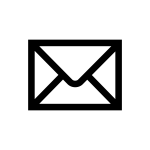 |
5447 |
| Womxn Up! | Roscoe Brown Student Center, 203B |  |
5266 |
| Writing Center & Computer Lab | Sage Hall, 100 |  |
5279 |
ODP - Academic Support (15)
Category:
Category:
Yes, writing support is available through the Writing Center (in-person and online). Schedule an appointment at https://bcc.mywconline.net/ or through Tutor.com in Blackboard.
Category:
Yes, you can meet with a Career Development Specialist nnCareer Development – Bronx Community College (cuny.edu)
Category:
Yes. Visit https://www.bcc.cuny.edu/campus-resources/disability-services/ for more information or to contact a disability-services representative directly.
Category:
We support our online students with online tutoring with our very own BCC tutors as well as Tutor.com, which is available 24/7. For BCC tutors, schedule your appointment through WCOnline. https://bcc.mywconline.net/ For access to Tutor.com, enter through Blackboard, under the Bronx CC Tutoring tab.
Category:
Yes, you can register at any time.
Category:
Remote (Off-Campus) Access to the Library In order to access Bronx Community College Library’s online resources [https://www.bcc.cuny.edu/library/library-research/] (databases, ebooks, journals, streaming videos, etc.) you will be asked to log in using your CUNY Login username and password (same credentials for logging into Blackboard).
Library Databases [https://bcc-cuny.libguides.com/az.php] – an alphabetical list of databases; if you are not sure which database to use, you can browse by subject or database type (ebooks, ejournals, streaming videos, etc.)
Subject Guides [https://bcc-cuny.libguides.com/] – BCC librarians have created subject-specific research guides to help you locate resources for your topic.
Streaming Videos [https://bcc-cuny.libguides.com/c.php?g=1327952] – This guide will help you find and navigate streaming film and video collections.
Ask –A-Librarian [https://v2.libanswers.com/widget_chat.php?hash=0e9d5de6f80b82061ab0ef3a7779e760] – Have a question, chat with a librarian from BCC during business hours. After business hours, your questions will be answered by another professional librarian. This service is 24 hours a day, 7 days a week (24/7)
Category:
- Phone: You can call the Disability Services Office at 718-289-5100, extension 5874. When you call, you can inquire about available appointment slots and schedule a time that works for you.
- Email: You can send an email to disabilityservices@bcc.cuny.edu to request an appointment. In your email, be sure to provide your contact information and the reason for your appointment.
- Starfish: BCC uses the Starfish system for scheduling appointments. You can log in to your Starfish account, and follow these instructions locate the Disability Services Office, and schedule an appointment through the platform.
Choose the method that is most convenient for you, and do not forget to provide the necessary information to help them assist you effectively.
Category:
- Determine the specific challenges you face when completing assignments and exams. Consider the type of assignments and exams you’ll be working on, and any barriers you encounter. This might include difficulties with reading, writing, organization, or other tasks.
- Get in touch with the BCC disability services office. They can provide information available for accommodations and assistive technology resources.
- Work with the disability services assistive technology that could assist you providing screen readers, speech-to-text software, text-to-speech software, dictation software, magnification tools, and more, and together choose the tools that best suit your needs.
- When it comes to exams or assignments, you may need special arrangements, such as extended time, a separate testing location, or the use of assistive technology. Make sure to coordinate this accommodation with your instructors and the AT in the disability services office.
- Lastly, test the technology before exams or assignments, before the actual due date, and set up to ensure everything works smoothly.
Category:
Category:
To share your Letter of Accommodations with your instructors in your online classes, you have a couple of options. One way is to share it during office hours with your instructor. Also, you can share it with your instructor by sending a copy via email. If you need an additional electronic copy, you can request it by emailing disabilityservices@bcc.cuny.edu.
Category:
Category:
Students with print disabilities must reach out to the Disability Service Office as soon as possible via email at DisabilityServices@bcc.cuny.edu.
Category:
Category:
We work closely with faculty and external resources to provide appropriate and effective academic accommodations to students. Below are some examples of online accommodations that registered students may receive based on their individual needs.
- Testing Accommodations (e.g., extra time, use of a reader and/or scribe, use of a calculator, use of Assistive Technology, and/or alternate text formats)
- Reading Software (Kurzweil, Zoom Text, Read and Write Gold, JAWS, Dragon)
- Closed Captions, Sign Language Interpreters
ODP - Academic Support (15)
Yes, writing support is available through the Writing Center (in-person and online). Schedule an appointment at https://bcc.mywconline.net/ or through Tutor.com in Blackboard.
Yes, you can meet with a Career Development Specialist nnCareer Development – Bronx Community College (cuny.edu)
Yes. Visit https://www.bcc.cuny.edu/campus-resources/disability-services/ for more information or to contact a disability-services representative directly.
We support our online students with online tutoring with our very own BCC tutors as well as Tutor.com, which is available 24/7. For BCC tutors, schedule your appointment through WCOnline. https://bcc.mywconline.net/ For access to Tutor.com, enter through Blackboard, under the Bronx CC Tutoring tab.
Yes, you can register at any time.
Remote (Off-Campus) Access to the Library In order to access Bronx Community College Library’s online resources [https://www.bcc.cuny.edu/library/library-research/] (databases, ebooks, journals, streaming videos, etc.) you will be asked to log in using your CUNY Login username and password (same credentials for logging into Blackboard).
Library Databases [https://bcc-cuny.libguides.com/az.php] – an alphabetical list of databases; if you are not sure which database to use, you can browse by subject or database type (ebooks, ejournals, streaming videos, etc.)
Subject Guides [https://bcc-cuny.libguides.com/] – BCC librarians have created subject-specific research guides to help you locate resources for your topic.
Streaming Videos [https://bcc-cuny.libguides.com/c.php?g=1327952] – This guide will help you find and navigate streaming film and video collections.
Ask –A-Librarian [https://v2.libanswers.com/widget_chat.php?hash=0e9d5de6f80b82061ab0ef3a7779e760] – Have a question, chat with a librarian from BCC during business hours. After business hours, your questions will be answered by another professional librarian. This service is 24 hours a day, 7 days a week (24/7)
- Phone: You can call the Disability Services Office at 718-289-5100, extension 5874. When you call, you can inquire about available appointment slots and schedule a time that works for you.
- Email: You can send an email to disabilityservices@bcc.cuny.edu to request an appointment. In your email, be sure to provide your contact information and the reason for your appointment.
- Starfish: BCC uses the Starfish system for scheduling appointments. You can log in to your Starfish account, and follow these instructions locate the Disability Services Office, and schedule an appointment through the platform.
Choose the method that is most convenient for you, and do not forget to provide the necessary information to help them assist you effectively.
- Determine the specific challenges you face when completing assignments and exams. Consider the type of assignments and exams you’ll be working on, and any barriers you encounter. This might include difficulties with reading, writing, organization, or other tasks.
- Get in touch with the BCC disability services office. They can provide information available for accommodations and assistive technology resources.
- Work with the disability services assistive technology that could assist you providing screen readers, speech-to-text software, text-to-speech software, dictation software, magnification tools, and more, and together choose the tools that best suit your needs.
- When it comes to exams or assignments, you may need special arrangements, such as extended time, a separate testing location, or the use of assistive technology. Make sure to coordinate this accommodation with your instructors and the AT in the disability services office.
- Lastly, test the technology before exams or assignments, before the actual due date, and set up to ensure everything works smoothly.
To share your Letter of Accommodations with your instructors in your online classes, you have a couple of options. One way is to share it during office hours with your instructor. Also, you can share it with your instructor by sending a copy via email. If you need an additional electronic copy, you can request it by emailing disabilityservices@bcc.cuny.edu.
Students with print disabilities must reach out to the Disability Service Office as soon as possible via email at DisabilityServices@bcc.cuny.edu.
We work closely with faculty and external resources to provide appropriate and effective academic accommodations to students. Below are some examples of online accommodations that registered students may receive based on their individual needs.
- Testing Accommodations (e.g., extra time, use of a reader and/or scribe, use of a calculator, use of Assistive Technology, and/or alternate text formats)
- Reading Software (Kurzweil, Zoom Text, Read and Write Gold, JAWS, Dragon)
- Closed Captions, Sign Language Interpreters

