Frequently Asked Questions 4

We have been closely monitoring the BCC app and have compiled students’ most commonly asked questions. From Admissions, Registration, Financial Aid/Bursar’s Office, Advisement, Academics, Advisement, and Student Life to the most Helpful Resources, here’s what you need to know.
Advising (12)
You can make an appointment with your advisor using Starfish.
You would need to fill out the Application for Change of Major and then submit in-person or via email. Some change of major requests require departmental approval.nnTo obtain the Application for Change of Major, please visit: Forms & Resources – Bronx Community College (cuny.edu).
Consult with your advisor if you are considering dropping a class. Students may use Self-Service to drop classes from their schedule.
- Enter https://home.cunyfirst.cuny.edu in your browser’s address bar.
- Enter your Username and Password and click the Go icon.
- From the CUNYfirst Menu, select the Student Center link.
- Click the Course Planning and Enrollment link.
- Click the “Drop Classes” link.
- To drop a course, select the Trash Can icon next to the class that you want to drop.
- Click on “Get This Schedule” and then select “Do Actions”.
- If the class is successfully dropped, it will be stated in the “Result” field.
After submitting the application for graduation via CUNYfirst, students may track the progress of their graduation application.
For more information, please visit: Graduation – Bronx Community College (cuny.edu).
Make sure to consult with your advisor regularly during your time at BCC. Your advisor will help ensure that you are on track for graduation.
ASAP students: call: 718.289.5166; email: asap@bcc.cuny.edunnCollege Discovery students: call: 718.289.5882; email: collegediscovery@bcc.cuny.edunnStudents not assigned to any special program: call: 718.289.5401; email: academic.advisement@bcc.cuny.edunnNewly enrolled freshman and transfer students: call 718.289.5120; email: FYP@bcc.cuny.edu
View the Academic Advising Planning Sheets. Logging on to DegreeWorks using your CUNYfirst credentials will also enable you to keep track of your progress toward your degree.
It allows for course-level, pass/no pass grading: An earned letter grade of A, B, C, D is recorded as a “P” and a failing F grade is recorded as an “NC” (no credit). With a P grade, you will earn credit for the course, but with no effect on your GPA. With an NC grade, you will not earn credit, but there is also no effect on your GPA.
If you have questions about a hold on your account, please contact your Academic Advisor.
Not all CUNY schools use ‘Plan’. Consult with an Academic Advisor if you do not have a pre-arranged plan set up by your college through DegreeWorks. However, you are still able to search and select courses manually in the “Select Courses” section and through your ‘Worksheet’.
Unfortunately, you will need to consider an alternative class to take.
Students should remove themselves from waitlists for classes they no longer wish to add to their schedule. The wait list feature will be turned off on the first day of classes, and after that point, the wait list will not be used to determine course enrollment priority. Students are responsible for monitoring class availability after the wait list feature is made inactive and request enrollment during late registration.
For more information, please visit: How to Register – Bronx Community College (cuny.edu).
Registrar (7)
You would need to fill out the Application for Change of Major and then submit in-person or via email. Some change of major requests require departmental approval.nnTo obtain the Application for Change of Major, please visit: Forms & Resources – Bronx Community College (cuny.edu).
Consult with your advisor if you are considering dropping a class. Students may use Self-Service to drop classes from their schedule.
- Enter https://home.cunyfirst.cuny.edu in your browser’s address bar.
- Enter your Username and Password and click the Go icon.
- From the CUNYfirst Menu, select the Student Center link.
- Click the Course Planning and Enrollment link.
- Click the “Drop Classes” link.
- To drop a course, select the Trash Can icon next to the class that you want to drop.
- Click on “Get This Schedule” and then select “Do Actions”.
- If the class is successfully dropped, it will be stated in the “Result” field.
After submitting the application for graduation via CUNYfirst, students may track the progress of their graduation application.
For more information, please visit: Graduation – Bronx Community College (cuny.edu).
Make sure to consult with your advisor regularly during your time at BCC. Your advisor will help ensure that you are on track for graduation.
It allows for course-level, pass/no pass grading: An earned letter grade of A, B, C, D is recorded as a “P” and a failing F grade is recorded as an “NC” (no credit). With a P grade, you will earn credit for the course, but with no effect on your GPA. With an NC grade, you will not earn credit, but there is also no effect on your GPA.
Not all CUNY schools use ‘Plan’. Consult with an Academic Advisor if you do not have a pre-arranged plan set up by your college through DegreeWorks. However, you are still able to search and select courses manually in the “Select Courses” section and through your ‘Worksheet’.
Unfortunately, you will need to consider an alternative class to take.
Students should remove themselves from waitlists for classes they no longer wish to add to their schedule. The wait list feature will be turned off on the first day of classes, and after that point, the wait list will not be used to determine course enrollment priority. Students are responsible for monitoring class availability after the wait list feature is made inactive and request enrollment during late registration.
For more information, please visit: How to Register – Bronx Community College (cuny.edu).
Calendar (1)
Online Degree Programs (ODP) - General (1)
Yes, the fully online programs are designed for adult learners, students with other life responsibilities, and anyone who may benefit from avoiding commuting time and needs flexibility with their schedule. However, it is important to discuss with your Academic Advisor and Program Director how much time the courses require, and consider how much time you have available to study, and plan accordingly.
ODP - Academic Support (7)
Yes, writing support is available through the Writing Center (in-person and online). Schedule an appointment at https://bcc.mywconline.net/ or through Tutor.com in Blackboard.
Yes, you can meet with a Career Development Specialist nnCareer Development – Bronx Community College (cuny.edu)
We support our online students with online tutoring with our very own BCC tutors as well as Tutor.com, which is available 24/7. For BCC tutors, schedule your appointment through WCOnline. https://bcc.mywconline.net/ For access to Tutor.com, enter through Blackboard, under the Bronx CC Tutoring tab.
Remote (Off-Campus) Access to the Library In order to access Bronx Community College Library’s online resources [https://www.bcc.cuny.edu/library/library-research/] (databases, ebooks, journals, streaming videos, etc.) you will be asked to log in using your CUNY Login username and password (same credentials for logging into Blackboard).
Library Databases [https://bcc-cuny.libguides.com/az.php] – an alphabetical list of databases; if you are not sure which database to use, you can browse by subject or database type (ebooks, ejournals, streaming videos, etc.)
Subject Guides [https://bcc-cuny.libguides.com/] – BCC librarians have created subject-specific research guides to help you locate resources for your topic.
Streaming Videos [https://bcc-cuny.libguides.com/c.php?g=1327952] – This guide will help you find and navigate streaming film and video collections.
Ask –A-Librarian [https://v2.libanswers.com/widget_chat.php?hash=0e9d5de6f80b82061ab0ef3a7779e760] – Have a question, chat with a librarian from BCC during business hours. After business hours, your questions will be answered by another professional librarian. This service is 24 hours a day, 7 days a week (24/7)
ODP - Advising (9)
There are no specific limits, however credits over 18 will need permission from the Dean of Academic Affairs.
Yes, you will be assigned an Academic Advisor who will assist and guide you with degree requirements, academic support, career, transfer and financial aid information.
Yes, all professors offer virtual office hours. We support our online students with online tutoring with our very own BCC tutors as well as Tutor.com, which is available 24/7. For BCC tutors, schedule your appointment through WCOnline. https://bcc.mywconline.net/
For access to Tutor.com, enter through Blackboard, under the Bronx CC Tutoring tab. Additionally, the Technology Service Center at Bronx Community College offers online technical support https://www.bcc.cuny.edu/campus-resources/information-technology-service-desk/
Yes, you can change your major to another fully online program or any other major offered at BCC. You should consult with your Academic Advisor to go over the degree requirements and credits. A change of major form needs to be submitted to the Registrar Office
10-12-23-revised-application-for-change-of-plansubplan-fillable.pdf (cuny.edu)
Yes, up to 50% of the required courses can be on campus.
BCC does offer some credit for prior learning opportunities. Please see here <https://www.bcc.cuny.edu/academics/bcc-credit-for-prior-learning/> for more information. Note, though, that prior learning credit must typically be equivalent to a specific course at BCC in order to be considered for credit. This typically restricts prior learning credit. However, many students do transfer credit from prior colleges. See here for more information on transfer credit.
Yes, BCC’s fully online programs in Cybersecurity, Digital Design, and Education accept prior learning/work experience credit as outlined here – https://www.bcc.cuny.edu/academics/bcc-credit-for-prior-learning/
If a student is enrolled fulltime, it typically takes two years to complete a degree. For certificate programs, completion time is typically one year.
If you are well organized, self-motivated and have high level of time management skills online learning nmaybe a good option for you. If you don’t mind setting your schedule for learning and extremely comfortable with ncompleting assignments as well collaborating with professor and classmate fully online learning will be suitablenfor you. As with anything you have to weigh the pros and cons.
Some courses or programs may require a final project. Talk with your Academic Advisor and with the Program Director to learn more about your program of interest. Find programs information at this link https://www.bcc.cuny.edu/online-degree-program/
ODP - Registrar (1)
No, there are no restrictions on the number of courses you can take. However, taking more courses that you can handle is not advisable. Talk with your Academic Advisor and with the Program Director before enrolling in your courses. Find contact information for your program of interest at this link https://www.bcc.cuny.edu/online-degree-program/
ODP - Student Life (2)
The CARES (Counseling and Resources for Emergency Support) assists students with emotional, developmental and/or psychological concerns that may be interfering with their personal and academic growth. They provide free, confidential, short-term individual and group counseling to help students find healthy ways to cope with college and life stressors in order to enhance their personal growth and support their academic focus at BCC. Sessions are held in the format that best meets the student’s respective need (In-person, Zoom, telephone). For more information: https://www.bcc.cuny.edu/campus-resources/personal-counseling-services/#theme-page
There are many ways to answer this question. Maybe the most important internal motivation is to think about the reasons that lead you to enroll in the program of your choice, and keep that as your horizon. Some external motivators that may help you are: set a studying schedule and stick to it, set challenging but realistic goals, be organized, seek help from professors and classmates when needed, create a study support group, find ways to connect with the course material to help you engage with it, use different study methods (for example writing, sketching, video or audio recording, group studying). There are many more strategies to stay motivated depending on your background and personality. Look for more strategies online!
Helpful Resources
| Resources | Location | Phone Ext (718-289-****) |
|
|---|---|---|---|
| Academic Advising (General) | Nichols Hall, 407 |  |
5401 |
| Accelerated Study in Associate Programs (ASAP) | Nichols Hall, 411 |  |
3546 |
| Admissions | Loew Hall, 224 |  |
5895 |
| Athletics | Alumni Gym |  |
5338 |
| Books: New/Used/ Rental | Online |  |
800-887-6459 |
| Bursar (pay for classes) | Colston Hall, Main level |  |
5617/5618 |
| Career Development | Sage Hall, 201 |  |
5177 |
| College Discovery | Loew Hall 400 |  |
5882 |
| College Work Study | Colston Hall, 504 |  |
5700 |
| Counseling and Resources for Emergency Support (C.A.R.E.S) | Loew Hall 419 or 430 |  |
5179/5223 |
 |
|||
| CUNY EDGE | Loew Hall, 106A |  |
5849 |
| Disability Services | Loew Hall, 211 |  |
5874 |
| Early Childcare Center | Children’s Center, 219 |  |
5461/3512 |
| Financial Aid | Colston Hall, 504 |  |
5700 |
| First Year Program | Nichols Hall, 105 |  |
5120 |
| Food Pantry | Loew Hall, 419 |  |
5179 |
| Health Services (Immunizations & Minor injury Treatment) | Loew Hall, 101 |  |
5858 |
| Judicial Affairs (College Code of Conduct) | Loew Hall, 416 |  |
5630 |
| Leadership Clubs & Organizations | Roscoe Brown Student Center, 309 |  |
5194 |
| LGBTQI+ Resource Room | Roscoe Brown Student Center, 312 |  |
5903 |
| Library & Computers | North Hall & Library |  |
5439 |
| Male Empowerment Network | Roscoe Brown Student Center, 101-103 |  |
5713 |
| Public Safety/ Emergencies | Loew 511 |  |
5923 /5911 |
| Registrar (Verification of enrollment, | Colston Hall, 513 |  |
5710 |
| E-permit, Residency and Transcripts) | |||
| Shuttle Bus | Departs from Meister every 20- 30 minutes | 5311 | |
| Student Success | Loew Hall, 201 |  |
5278 |
| Technology Service Center | Roscoe Brown Student Center, 308 |  |
5970 |
| Tutoring/Learning Commons | Meister Hall, SB 003 |  |
929-314-3731 |
| Veteran and Military Resources | Loew Hall, 326 | 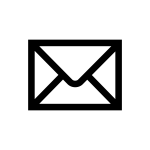 |
5447 |
| Womxn Up! | Roscoe Brown Student Center, 203B |  |
5266 |
| Writing Center & Computer Lab | Sage Hall, 100 |  |
5279 |
Advising (12)
Category:
You can make an appointment with your advisor using Starfish.
You would need to fill out the Application for Change of Major and then submit in-person or via email. Some change of major requests require departmental approval.nnTo obtain the Application for Change of Major, please visit: Forms & Resources – Bronx Community College (cuny.edu).
Consult with your advisor if you are considering dropping a class. Students may use Self-Service to drop classes from their schedule.
- Enter https://home.cunyfirst.cuny.edu in your browser’s address bar.
- Enter your Username and Password and click the Go icon.
- From the CUNYfirst Menu, select the Student Center link.
- Click the Course Planning and Enrollment link.
- Click the “Drop Classes” link.
- To drop a course, select the Trash Can icon next to the class that you want to drop.
- Click on “Get This Schedule” and then select “Do Actions”.
- If the class is successfully dropped, it will be stated in the “Result” field.
After submitting the application for graduation via CUNYfirst, students may track the progress of their graduation application.
For more information, please visit: Graduation – Bronx Community College (cuny.edu).
Make sure to consult with your advisor regularly during your time at BCC. Your advisor will help ensure that you are on track for graduation.
Category:
ASAP students: call: 718.289.5166; email: asap@bcc.cuny.edunnCollege Discovery students: call: 718.289.5882; email: collegediscovery@bcc.cuny.edunnStudents not assigned to any special program: call: 718.289.5401; email: academic.advisement@bcc.cuny.edunnNewly enrolled freshman and transfer students: call 718.289.5120; email: FYP@bcc.cuny.edu
Category:
View the Academic Advising Planning Sheets. Logging on to DegreeWorks using your CUNYfirst credentials will also enable you to keep track of your progress toward your degree.
It allows for course-level, pass/no pass grading: An earned letter grade of A, B, C, D is recorded as a “P” and a failing F grade is recorded as an “NC” (no credit). With a P grade, you will earn credit for the course, but with no effect on your GPA. With an NC grade, you will not earn credit, but there is also no effect on your GPA.
Category:
If you have questions about a hold on your account, please contact your Academic Advisor.
Not all CUNY schools use ‘Plan’. Consult with an Academic Advisor if you do not have a pre-arranged plan set up by your college through DegreeWorks. However, you are still able to search and select courses manually in the “Select Courses” section and through your ‘Worksheet’.
Unfortunately, you will need to consider an alternative class to take.
Students should remove themselves from waitlists for classes they no longer wish to add to their schedule. The wait list feature will be turned off on the first day of classes, and after that point, the wait list will not be used to determine course enrollment priority. Students are responsible for monitoring class availability after the wait list feature is made inactive and request enrollment during late registration.
For more information, please visit: How to Register – Bronx Community College (cuny.edu).
Registrar (7)
You would need to fill out the Application for Change of Major and then submit in-person or via email. Some change of major requests require departmental approval.nnTo obtain the Application for Change of Major, please visit: Forms & Resources – Bronx Community College (cuny.edu).
Consult with your advisor if you are considering dropping a class. Students may use Self-Service to drop classes from their schedule.
- Enter https://home.cunyfirst.cuny.edu in your browser’s address bar.
- Enter your Username and Password and click the Go icon.
- From the CUNYfirst Menu, select the Student Center link.
- Click the Course Planning and Enrollment link.
- Click the “Drop Classes” link.
- To drop a course, select the Trash Can icon next to the class that you want to drop.
- Click on “Get This Schedule” and then select “Do Actions”.
- If the class is successfully dropped, it will be stated in the “Result” field.
After submitting the application for graduation via CUNYfirst, students may track the progress of their graduation application.
For more information, please visit: Graduation – Bronx Community College (cuny.edu).
Make sure to consult with your advisor regularly during your time at BCC. Your advisor will help ensure that you are on track for graduation.
It allows for course-level, pass/no pass grading: An earned letter grade of A, B, C, D is recorded as a “P” and a failing F grade is recorded as an “NC” (no credit). With a P grade, you will earn credit for the course, but with no effect on your GPA. With an NC grade, you will not earn credit, but there is also no effect on your GPA.
Not all CUNY schools use ‘Plan’. Consult with an Academic Advisor if you do not have a pre-arranged plan set up by your college through DegreeWorks. However, you are still able to search and select courses manually in the “Select Courses” section and through your ‘Worksheet’.
Unfortunately, you will need to consider an alternative class to take.
Students should remove themselves from waitlists for classes they no longer wish to add to their schedule. The wait list feature will be turned off on the first day of classes, and after that point, the wait list will not be used to determine course enrollment priority. Students are responsible for monitoring class availability after the wait list feature is made inactive and request enrollment during late registration.
For more information, please visit: How to Register – Bronx Community College (cuny.edu).
Calendar (1)
Online Degree Programs (ODP) - General (1)
Category:
Yes, the fully online programs are designed for adult learners, students with other life responsibilities, and anyone who may benefit from avoiding commuting time and needs flexibility with their schedule. However, it is important to discuss with your Academic Advisor and Program Director how much time the courses require, and consider how much time you have available to study, and plan accordingly.
ODP - Academic Support (7)
Category:
Category:
Yes, writing support is available through the Writing Center (in-person and online). Schedule an appointment at https://bcc.mywconline.net/ or through Tutor.com in Blackboard.
Category:
Yes, you can meet with a Career Development Specialist nnCareer Development – Bronx Community College (cuny.edu)
Category:
We support our online students with online tutoring with our very own BCC tutors as well as Tutor.com, which is available 24/7. For BCC tutors, schedule your appointment through WCOnline. https://bcc.mywconline.net/ For access to Tutor.com, enter through Blackboard, under the Bronx CC Tutoring tab.
Category:
Remote (Off-Campus) Access to the Library In order to access Bronx Community College Library’s online resources [https://www.bcc.cuny.edu/library/library-research/] (databases, ebooks, journals, streaming videos, etc.) you will be asked to log in using your CUNY Login username and password (same credentials for logging into Blackboard).
Library Databases [https://bcc-cuny.libguides.com/az.php] – an alphabetical list of databases; if you are not sure which database to use, you can browse by subject or database type (ebooks, ejournals, streaming videos, etc.)
Subject Guides [https://bcc-cuny.libguides.com/] – BCC librarians have created subject-specific research guides to help you locate resources for your topic.
Streaming Videos [https://bcc-cuny.libguides.com/c.php?g=1327952] – This guide will help you find and navigate streaming film and video collections.
Ask –A-Librarian [https://v2.libanswers.com/widget_chat.php?hash=0e9d5de6f80b82061ab0ef3a7779e760] – Have a question, chat with a librarian from BCC during business hours. After business hours, your questions will be answered by another professional librarian. This service is 24 hours a day, 7 days a week (24/7)
Category:
Category:
ODP - Advising (9)
Category:
There are no specific limits, however credits over 18 will need permission from the Dean of Academic Affairs.
Category:
Yes, you will be assigned an Academic Advisor who will assist and guide you with degree requirements, academic support, career, transfer and financial aid information.
Category:
Yes, all professors offer virtual office hours. We support our online students with online tutoring with our very own BCC tutors as well as Tutor.com, which is available 24/7. For BCC tutors, schedule your appointment through WCOnline. https://bcc.mywconline.net/
For access to Tutor.com, enter through Blackboard, under the Bronx CC Tutoring tab. Additionally, the Technology Service Center at Bronx Community College offers online technical support https://www.bcc.cuny.edu/campus-resources/information-technology-service-desk/
Category:
Yes, you can change your major to another fully online program or any other major offered at BCC. You should consult with your Academic Advisor to go over the degree requirements and credits. A change of major form needs to be submitted to the Registrar Office
10-12-23-revised-application-for-change-of-plansubplan-fillable.pdf (cuny.edu)
Can I take a combination of online and on-campus courses if enrolled in a BCC fully online program?
Category:
Yes, up to 50% of the required courses can be on campus.
Category:
BCC does offer some credit for prior learning opportunities. Please see here <https://www.bcc.cuny.edu/academics/bcc-credit-for-prior-learning/> for more information. Note, though, that prior learning credit must typically be equivalent to a specific course at BCC in order to be considered for credit. This typically restricts prior learning credit. However, many students do transfer credit from prior colleges. See here for more information on transfer credit.
Yes, BCC’s fully online programs in Cybersecurity, Digital Design, and Education accept prior learning/work experience credit as outlined here – https://www.bcc.cuny.edu/academics/bcc-credit-for-prior-learning/
Category:
If a student is enrolled fulltime, it typically takes two years to complete a degree. For certificate programs, completion time is typically one year.
Category:
If you are well organized, self-motivated and have high level of time management skills online learning nmaybe a good option for you. If you don’t mind setting your schedule for learning and extremely comfortable with ncompleting assignments as well collaborating with professor and classmate fully online learning will be suitablenfor you. As with anything you have to weigh the pros and cons.
Category:
Some courses or programs may require a final project. Talk with your Academic Advisor and with the Program Director to learn more about your program of interest. Find programs information at this link https://www.bcc.cuny.edu/online-degree-program/
ODP - Registrar (1)
Category:
No, there are no restrictions on the number of courses you can take. However, taking more courses that you can handle is not advisable. Talk with your Academic Advisor and with the Program Director before enrolling in your courses. Find contact information for your program of interest at this link https://www.bcc.cuny.edu/online-degree-program/
ODP - Student Life (2)
Are there resources available for managing stress and maintaining work-life balance for fully online students?
Category:
The CARES (Counseling and Resources for Emergency Support) assists students with emotional, developmental and/or psychological concerns that may be interfering with their personal and academic growth. They provide free, confidential, short-term individual and group counseling to help students find healthy ways to cope with college and life stressors in order to enhance their personal growth and support their academic focus at BCC. Sessions are held in the format that best meets the student’s respective need (In-person, Zoom, telephone). For more information: https://www.bcc.cuny.edu/campus-resources/personal-counseling-services/#theme-page
Category:
There are many ways to answer this question. Maybe the most important internal motivation is to think about the reasons that lead you to enroll in the program of your choice, and keep that as your horizon. Some external motivators that may help you are: set a studying schedule and stick to it, set challenging but realistic goals, be organized, seek help from professors and classmates when needed, create a study support group, find ways to connect with the course material to help you engage with it, use different study methods (for example writing, sketching, video or audio recording, group studying). There are many more strategies to stay motivated depending on your background and personality. Look for more strategies online!
Advising (12)
You can make an appointment with your advisor using Starfish.
You would need to fill out the Application for Change of Major and then submit in-person or via email. Some change of major requests require departmental approval.nnTo obtain the Application for Change of Major, please visit: Forms & Resources – Bronx Community College (cuny.edu).
Consult with your advisor if you are considering dropping a class. Students may use Self-Service to drop classes from their schedule.
- Enter https://home.cunyfirst.cuny.edu in your browser’s address bar.
- Enter your Username and Password and click the Go icon.
- From the CUNYfirst Menu, select the Student Center link.
- Click the Course Planning and Enrollment link.
- Click the “Drop Classes” link.
- To drop a course, select the Trash Can icon next to the class that you want to drop.
- Click on “Get This Schedule” and then select “Do Actions”.
- If the class is successfully dropped, it will be stated in the “Result” field.
After submitting the application for graduation via CUNYfirst, students may track the progress of their graduation application.
For more information, please visit: Graduation – Bronx Community College (cuny.edu).
Make sure to consult with your advisor regularly during your time at BCC. Your advisor will help ensure that you are on track for graduation.
ASAP students: call: 718.289.5166; email: asap@bcc.cuny.edunnCollege Discovery students: call: 718.289.5882; email: collegediscovery@bcc.cuny.edunnStudents not assigned to any special program: call: 718.289.5401; email: academic.advisement@bcc.cuny.edunnNewly enrolled freshman and transfer students: call 718.289.5120; email: FYP@bcc.cuny.edu
View the Academic Advising Planning Sheets. Logging on to DegreeWorks using your CUNYfirst credentials will also enable you to keep track of your progress toward your degree.
It allows for course-level, pass/no pass grading: An earned letter grade of A, B, C, D is recorded as a “P” and a failing F grade is recorded as an “NC” (no credit). With a P grade, you will earn credit for the course, but with no effect on your GPA. With an NC grade, you will not earn credit, but there is also no effect on your GPA.
If you have questions about a hold on your account, please contact your Academic Advisor.
Not all CUNY schools use ‘Plan’. Consult with an Academic Advisor if you do not have a pre-arranged plan set up by your college through DegreeWorks. However, you are still able to search and select courses manually in the “Select Courses” section and through your ‘Worksheet’.
Unfortunately, you will need to consider an alternative class to take.
Students should remove themselves from waitlists for classes they no longer wish to add to their schedule. The wait list feature will be turned off on the first day of classes, and after that point, the wait list will not be used to determine course enrollment priority. Students are responsible for monitoring class availability after the wait list feature is made inactive and request enrollment during late registration.
For more information, please visit: How to Register – Bronx Community College (cuny.edu).
Registrar (7)
You would need to fill out the Application for Change of Major and then submit in-person or via email. Some change of major requests require departmental approval.nnTo obtain the Application for Change of Major, please visit: Forms & Resources – Bronx Community College (cuny.edu).
Consult with your advisor if you are considering dropping a class. Students may use Self-Service to drop classes from their schedule.
- Enter https://home.cunyfirst.cuny.edu in your browser’s address bar.
- Enter your Username and Password and click the Go icon.
- From the CUNYfirst Menu, select the Student Center link.
- Click the Course Planning and Enrollment link.
- Click the “Drop Classes” link.
- To drop a course, select the Trash Can icon next to the class that you want to drop.
- Click on “Get This Schedule” and then select “Do Actions”.
- If the class is successfully dropped, it will be stated in the “Result” field.
After submitting the application for graduation via CUNYfirst, students may track the progress of their graduation application.
For more information, please visit: Graduation – Bronx Community College (cuny.edu).
Make sure to consult with your advisor regularly during your time at BCC. Your advisor will help ensure that you are on track for graduation.
It allows for course-level, pass/no pass grading: An earned letter grade of A, B, C, D is recorded as a “P” and a failing F grade is recorded as an “NC” (no credit). With a P grade, you will earn credit for the course, but with no effect on your GPA. With an NC grade, you will not earn credit, but there is also no effect on your GPA.
Not all CUNY schools use ‘Plan’. Consult with an Academic Advisor if you do not have a pre-arranged plan set up by your college through DegreeWorks. However, you are still able to search and select courses manually in the “Select Courses” section and through your ‘Worksheet’.
Unfortunately, you will need to consider an alternative class to take.
Students should remove themselves from waitlists for classes they no longer wish to add to their schedule. The wait list feature will be turned off on the first day of classes, and after that point, the wait list will not be used to determine course enrollment priority. Students are responsible for monitoring class availability after the wait list feature is made inactive and request enrollment during late registration.
For more information, please visit: How to Register – Bronx Community College (cuny.edu).
Calendar (1)
Online Degree Programs (ODP) - General (1)
Yes, the fully online programs are designed for adult learners, students with other life responsibilities, and anyone who may benefit from avoiding commuting time and needs flexibility with their schedule. However, it is important to discuss with your Academic Advisor and Program Director how much time the courses require, and consider how much time you have available to study, and plan accordingly.
ODP - Academic Support (7)
Yes, writing support is available through the Writing Center (in-person and online). Schedule an appointment at https://bcc.mywconline.net/ or through Tutor.com in Blackboard.
Yes, you can meet with a Career Development Specialist nnCareer Development – Bronx Community College (cuny.edu)
We support our online students with online tutoring with our very own BCC tutors as well as Tutor.com, which is available 24/7. For BCC tutors, schedule your appointment through WCOnline. https://bcc.mywconline.net/ For access to Tutor.com, enter through Blackboard, under the Bronx CC Tutoring tab.
Remote (Off-Campus) Access to the Library In order to access Bronx Community College Library’s online resources [https://www.bcc.cuny.edu/library/library-research/] (databases, ebooks, journals, streaming videos, etc.) you will be asked to log in using your CUNY Login username and password (same credentials for logging into Blackboard).
Library Databases [https://bcc-cuny.libguides.com/az.php] – an alphabetical list of databases; if you are not sure which database to use, you can browse by subject or database type (ebooks, ejournals, streaming videos, etc.)
Subject Guides [https://bcc-cuny.libguides.com/] – BCC librarians have created subject-specific research guides to help you locate resources for your topic.
Streaming Videos [https://bcc-cuny.libguides.com/c.php?g=1327952] – This guide will help you find and navigate streaming film and video collections.
Ask –A-Librarian [https://v2.libanswers.com/widget_chat.php?hash=0e9d5de6f80b82061ab0ef3a7779e760] – Have a question, chat with a librarian from BCC during business hours. After business hours, your questions will be answered by another professional librarian. This service is 24 hours a day, 7 days a week (24/7)
ODP - Advising (9)
There are no specific limits, however credits over 18 will need permission from the Dean of Academic Affairs.
Yes, you will be assigned an Academic Advisor who will assist and guide you with degree requirements, academic support, career, transfer and financial aid information.
Yes, all professors offer virtual office hours. We support our online students with online tutoring with our very own BCC tutors as well as Tutor.com, which is available 24/7. For BCC tutors, schedule your appointment through WCOnline. https://bcc.mywconline.net/
For access to Tutor.com, enter through Blackboard, under the Bronx CC Tutoring tab. Additionally, the Technology Service Center at Bronx Community College offers online technical support https://www.bcc.cuny.edu/campus-resources/information-technology-service-desk/
Yes, you can change your major to another fully online program or any other major offered at BCC. You should consult with your Academic Advisor to go over the degree requirements and credits. A change of major form needs to be submitted to the Registrar Office
10-12-23-revised-application-for-change-of-plansubplan-fillable.pdf (cuny.edu)
Yes, up to 50% of the required courses can be on campus.
BCC does offer some credit for prior learning opportunities. Please see here <https://www.bcc.cuny.edu/academics/bcc-credit-for-prior-learning/> for more information. Note, though, that prior learning credit must typically be equivalent to a specific course at BCC in order to be considered for credit. This typically restricts prior learning credit. However, many students do transfer credit from prior colleges. See here for more information on transfer credit.
Yes, BCC’s fully online programs in Cybersecurity, Digital Design, and Education accept prior learning/work experience credit as outlined here – https://www.bcc.cuny.edu/academics/bcc-credit-for-prior-learning/
If a student is enrolled fulltime, it typically takes two years to complete a degree. For certificate programs, completion time is typically one year.
If you are well organized, self-motivated and have high level of time management skills online learning nmaybe a good option for you. If you don’t mind setting your schedule for learning and extremely comfortable with ncompleting assignments as well collaborating with professor and classmate fully online learning will be suitablenfor you. As with anything you have to weigh the pros and cons.
Some courses or programs may require a final project. Talk with your Academic Advisor and with the Program Director to learn more about your program of interest. Find programs information at this link https://www.bcc.cuny.edu/online-degree-program/
ODP - Registrar (1)
No, there are no restrictions on the number of courses you can take. However, taking more courses that you can handle is not advisable. Talk with your Academic Advisor and with the Program Director before enrolling in your courses. Find contact information for your program of interest at this link https://www.bcc.cuny.edu/online-degree-program/
ODP - Student Life (2)
The CARES (Counseling and Resources for Emergency Support) assists students with emotional, developmental and/or psychological concerns that may be interfering with their personal and academic growth. They provide free, confidential, short-term individual and group counseling to help students find healthy ways to cope with college and life stressors in order to enhance their personal growth and support their academic focus at BCC. Sessions are held in the format that best meets the student’s respective need (In-person, Zoom, telephone). For more information: https://www.bcc.cuny.edu/campus-resources/personal-counseling-services/#theme-page
There are many ways to answer this question. Maybe the most important internal motivation is to think about the reasons that lead you to enroll in the program of your choice, and keep that as your horizon. Some external motivators that may help you are: set a studying schedule and stick to it, set challenging but realistic goals, be organized, seek help from professors and classmates when needed, create a study support group, find ways to connect with the course material to help you engage with it, use different study methods (for example writing, sketching, video or audio recording, group studying). There are many more strategies to stay motivated depending on your background and personality. Look for more strategies online!

